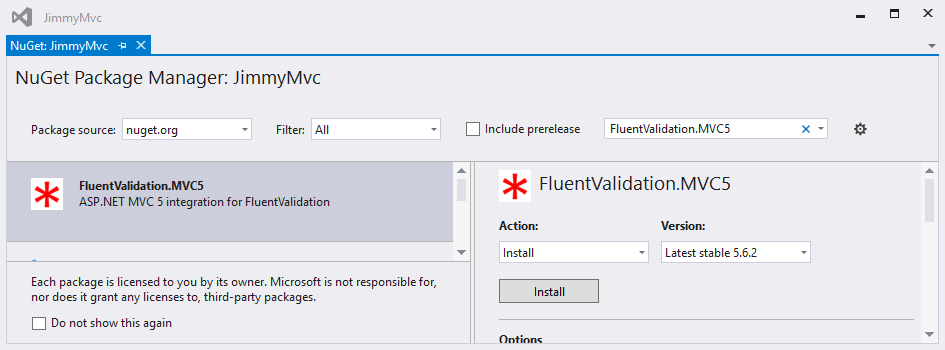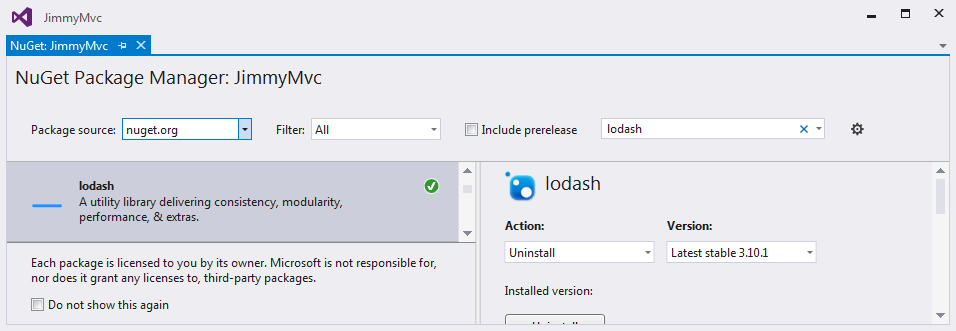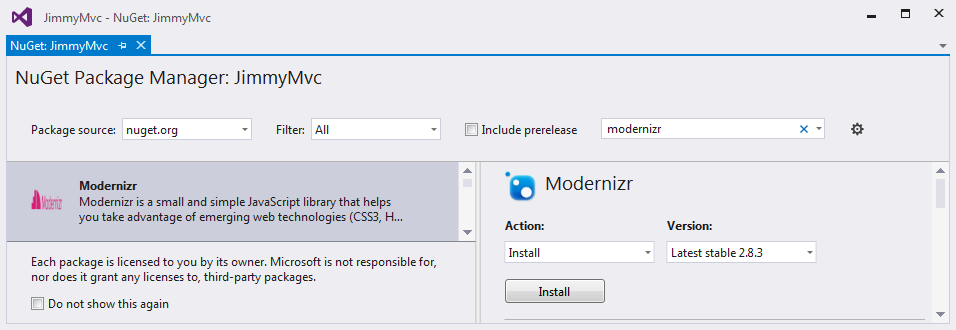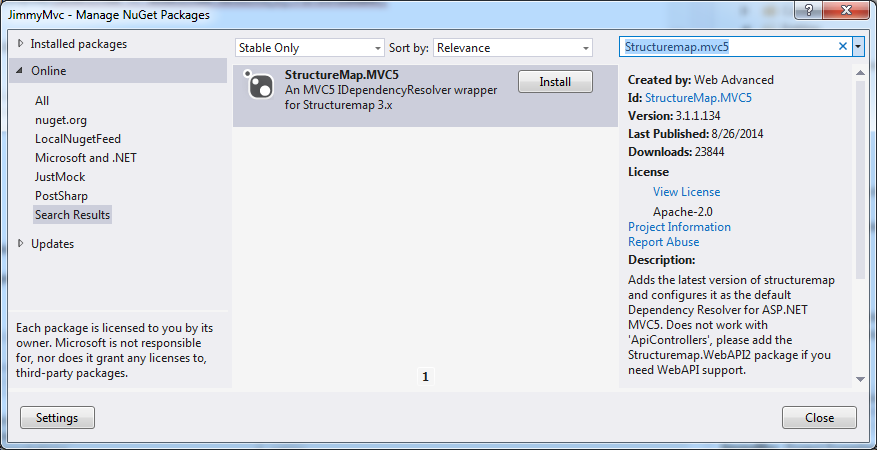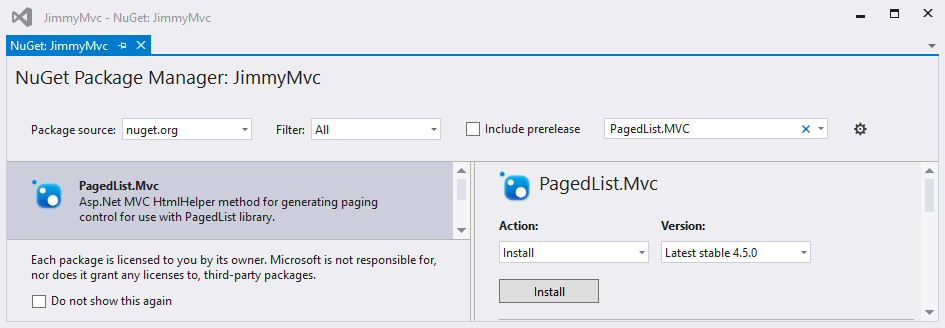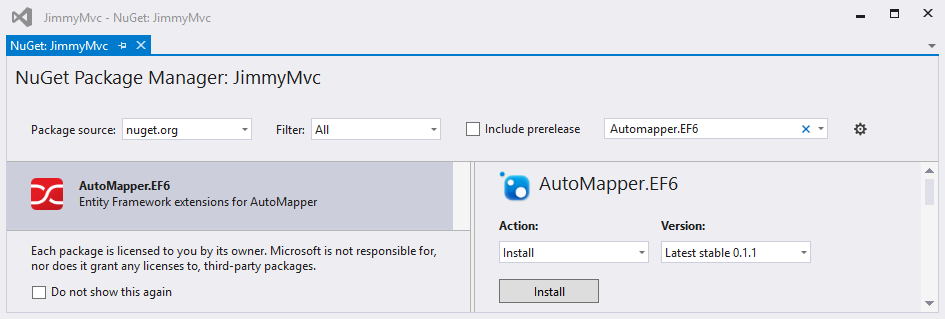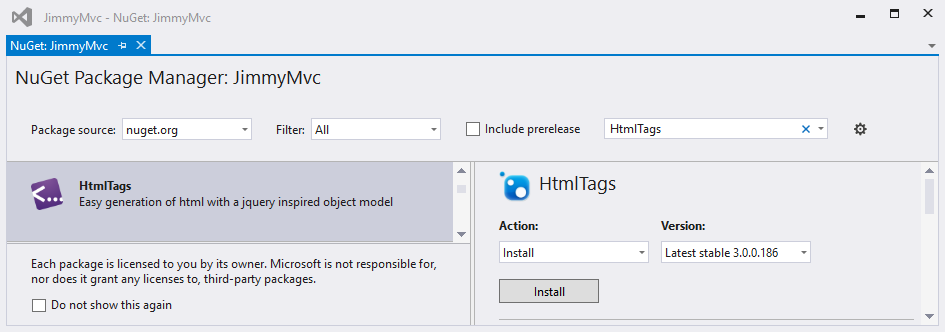Building MVC Jimmy Style
This blog is a step by step tutorial that transforms a default MVC 5 application into Jimmy Bogard's Feature-oriented configuration as described in his presentation. His sample project located here was used to guide the way. The VSIX package and source code of this presentation are available here.
Background
Layers to Features
From:
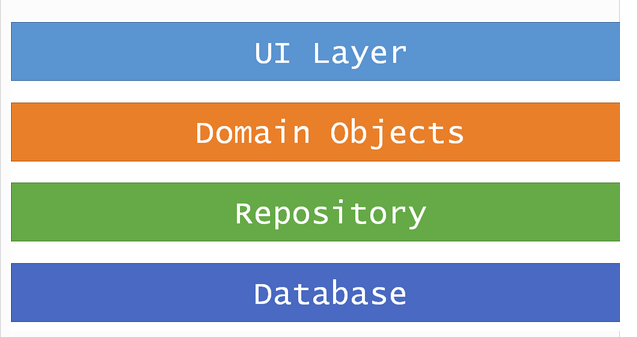
To:
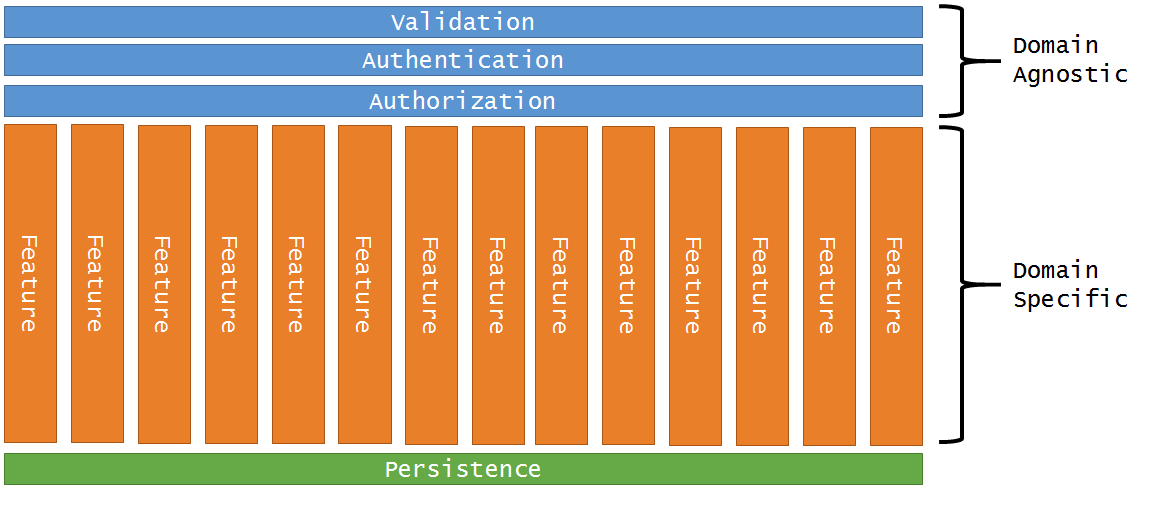
What is a feature
A feature is a small vertical slice of a website. The Model, View and Controller of a single url. It can contain the following:
- Query
- QueryValidater
- QueryHandler
- Result
- Command
- CommandValidater
- CommandHandler
- UiController
- MappingProfile
- View
A Feature handles the get and or post of an HTTP request for a single URL.
Examples: http://localhost/User/Index, http://localhost/User/Create
It can be synchronous or asynchronous, and can have a redirect to URL/Feature upon command success. Features use the CQRS light design pattern.
CQRS Light##
The CQRS (Command Query Responsibility Segregation) pattern means many different things to different people. The full blown CQRS with dual domain models and event sourcing etc. gets a bit overwhelming rather quickly. "CQRS Light" is just the splitting of Features into Queries and Commands. A single domain model is the starting point and will not be split unless circumstances drive the need, which is unlikely. There is no event sourcing and most messaging is done in-process using MediatR.
The Http protocol correlates rather well with CQRS Light.
Get = Read = Query Post = Write = Command
The MediatR Nuget package will be used to implement CQRS light.
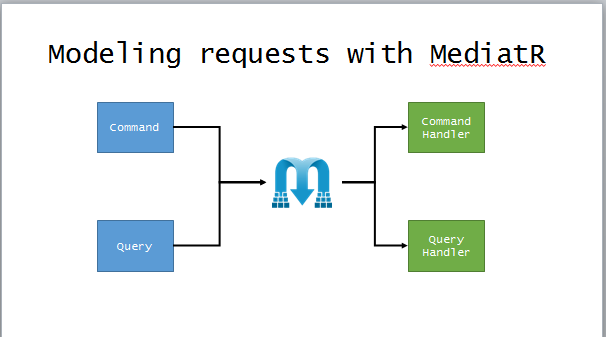
This should all become clear as we implement. Let's get started.
Tutorial
Create Default MVC 5 Application
Create New Project named JimmyMvc
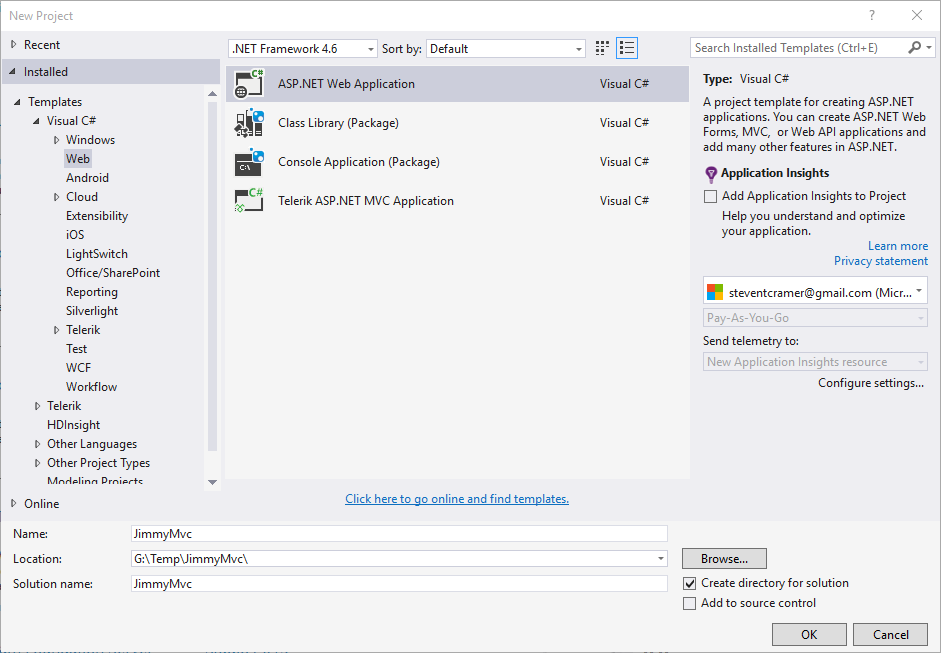
Choose MVC and Press Change Authentication and select "No Authentication"
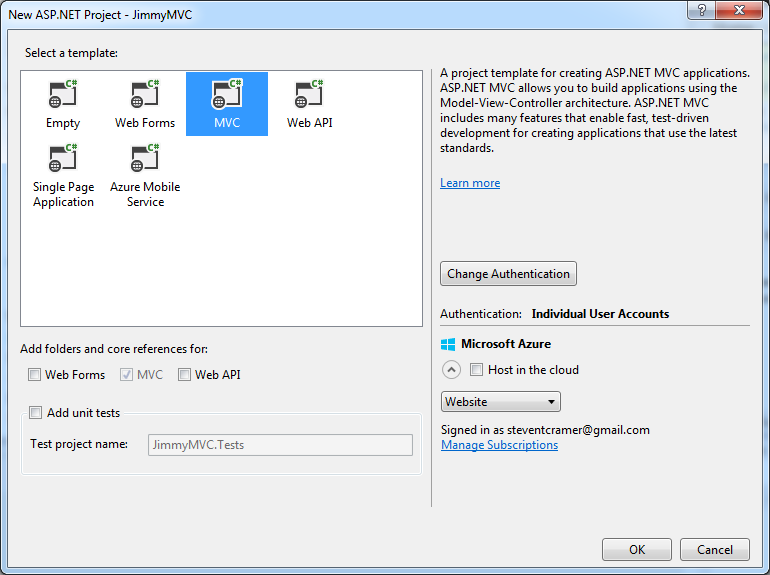
Deselect Host in the cloud
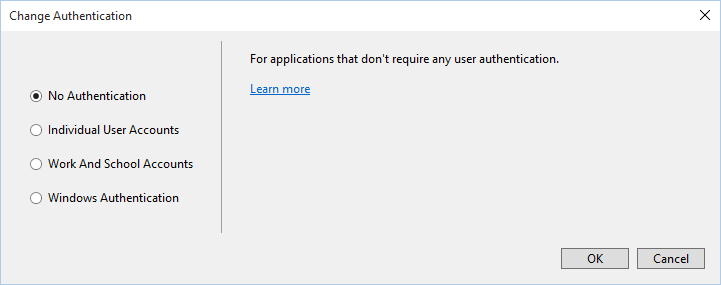
Select Ok to create the project.
Run the app to confirm it works as is.
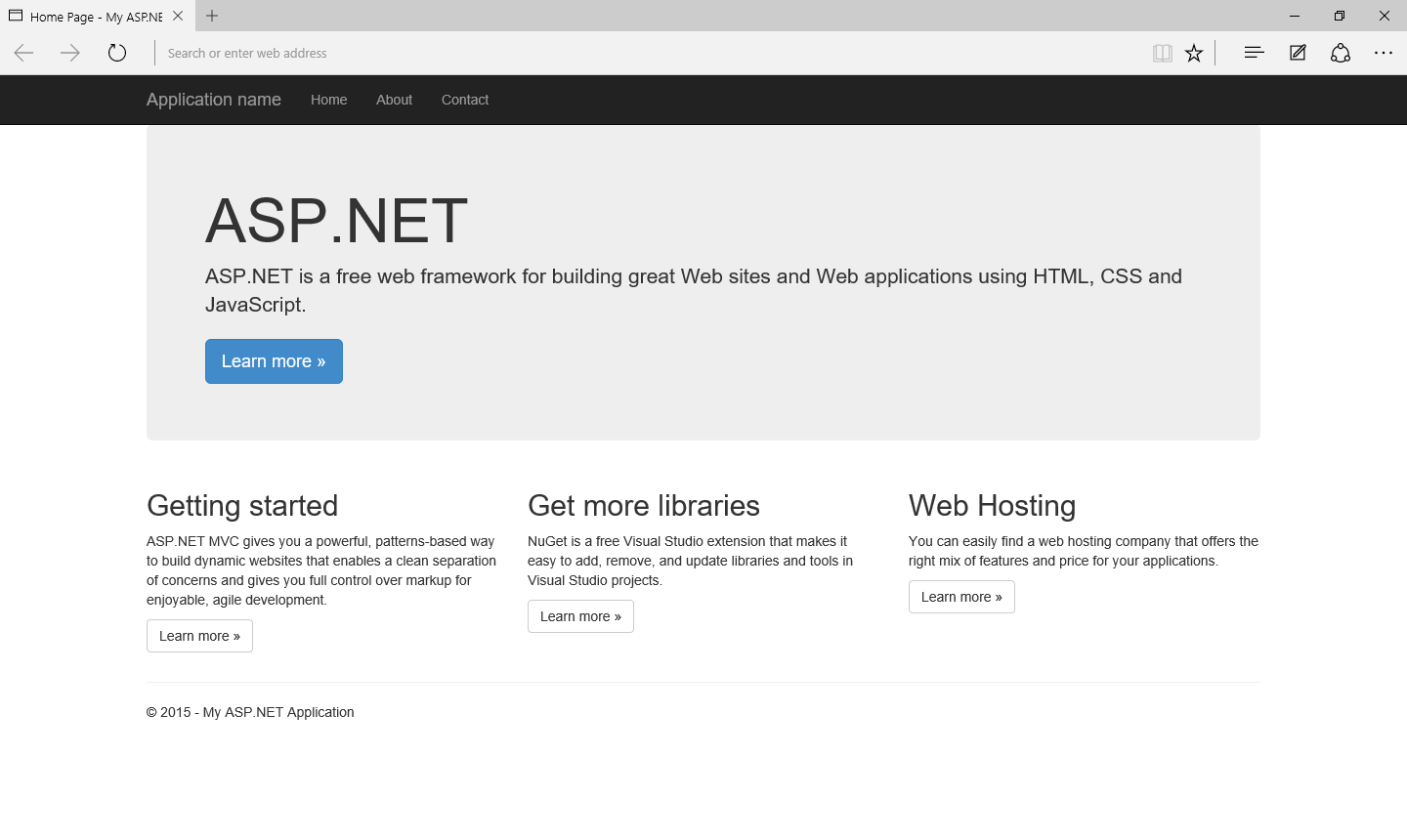
Select Tools->NuGet Package Manager->Package Manager Console and enter:
Update-Package
Alternatively Select Tools->NuGet Package Manager->Manage NuGet Packages for Solution
Upgrade all to the latest stable version.
Run the app to confirm it still works.
Configure JustCode/ReSharper/CodeRush
These tools are not required but they sure are handy. Take some time to configure them and they will help make your code cleaner and more consistent. This will not be covered here.
Rename Views to Features
Rename the Views folder to Features
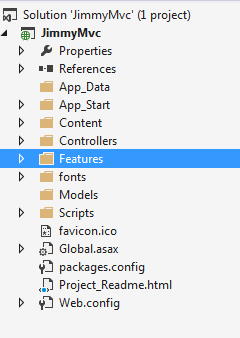
So now if you run the app you will get an error:
The view 'Index' or its master was not found or no view engine supports the searched locations. The following locations were searched:
~/Views/Home/Index.aspx
~/Views/Home/Index.ascx
~/Views/Shared/Index.aspx
~/Views/Shared/Index.ascx
~/Views/Home/Index.cshtml
~/Views/Home/Index.vbhtml
~/Views/Shared/Index.cshtml
~/Views/Shared/Index.vbhtml
To fix this we change the view engine to one that looks in the proper location:
Create a new root folder named Infrastructure
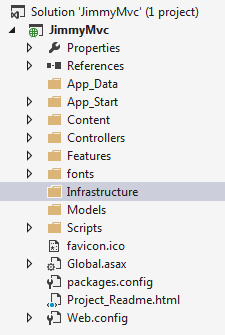
Inside the Infrastructure folder Create new class named: FeatureRazorViewEngine
Implement as follows:
namespace JimmyMvc.Infrastructure
{
using System.Web.Mvc;
public class FeatureRazorViewEngine : RazorViewEngine
{
public FeatureRazorViewEngine()
{
ViewLocationFormats = new[]
{
"~/Features/{1}/{0}.cshtml",
"~/Features/{1}/{0}.vbhtml",
"~/Features/Shared/{0}.cshtml",
"~/Features/Shared/{0}.vbhtml",
};
MasterLocationFormats = ViewLocationFormats;
PartialViewLocationFormats = ViewLocationFormats;
}
}
}
To use the new ViewEngine, update the Global.asax.cs as follows:
namespace JimmyMvc
{
using Infrastructure;
using System.Web.Mvc;
using System.Web.Optimization;
using System.Web.Routing;
public class MvcApplication : System.Web.HttpApplication
{
protected void Application_Start()
{
AreaRegistration.RegisterAllAreas();
FilterConfig.RegisterGlobalFilters(GlobalFilters.Filters);
RouteConfig.RegisterRoutes(RouteTable.Routes);
BundleConfig.RegisterBundles(BundleTable.Bundles);
// Replace Default ViewEngine with Feature version
ViewEngines.Engines.Clear();
ViewEngines.Engines.Add(new FeatureRazorViewEngine());
}
}
}
Running the application now should give you :
The layout page "~/Views/Shared/_Layout.cshtml" could not be found at the following path: "~/Views/Shared/_Layout.cshtml".
To fix this, Update the _ViewStart.cshtml to point to the Feature based site Layout location.
@{
Layout = "~/Features/Shared/_Layout.cshtml";
}
Your application will now function using the "Feature" folder instead of the "View" folder.
Removing the Controllers Folder
Move HomeController.cs to the Features\Home directory and delete the Controllers folder.
Using the feature concept we no longer have to indicate the purpose of the controller by calling it <Home>Controller. Given it is in the Home namespace the prefix becomes redundant.
Rename HomeController.cs to UiController.cs and the class name to UiController
Update the namespace inside the file.
namespace JimmyMvc.Features.Home
Running the application will now give an error:
The resource cannot be found.
The URL format is set in the RouteConfig as follows: (Notice this is the default and is not changed.)
routes.MapRoute(
name: "Default",
url: "{controller}/{action}/{id}",
defaults: new { controller = "Home", action = "Index", id = UrlParameter.Optional });
MVC controllers are created using the DefaultControllerFactory.CreateController and it uses a naming convention of <controllerName>Controller to get the controller type. This will no longer work with our new feature based naming convention.
To fix this create your own controller factory class in the Infrastructure Folder as follows:
namespace JimmyMvc.Infrastructure
{
using System;
using System.Web.Mvc;
using System.Web.Routing;
public class ControllerFactory : DefaultControllerFactory
{
protected override Type GetControllerType(RequestContext aRequestContext, string aControllerName)
{
string action = aRequestContext.RouteData.GetRequiredString(valueName: "action");
string typeName = "JimmyMvc.Features." + aControllerName + ".UiController";
System.Reflection.Assembly assembly = typeof(ControllerFactory).Assembly;
Type type = assembly.GetType(typeName);
return type;
}
}
}
To use this controller factory set it directly in the Global.asax.cs file using:
ControllerBuilder.Current.SetControllerFactory(new JimmyMvc.Infrastructure.ControllerFactory());
Later after we add an IoC container this will need to be removed.
At this point the Global.asax.cs file should be as follows:
namespace JimmyMvc
{
using Infrastructure;
using System.Web.Mvc;
using System.Web.Optimization;
using System.Web.Routing;
public class MvcApplication : System.Web.HttpApplication
{
protected void Application_Start()
{
AreaRegistration.RegisterAllAreas();
FilterConfig.RegisterGlobalFilters(GlobalFilters.Filters);
RouteConfig.RegisterRoutes(RouteTable.Routes);
BundleConfig.RegisterBundles(BundleTable.Bundles);
// Replace Default ViewEngine with Feature version
ViewEngines.Engines.Clear();
ViewEngines.Engines.Add(new FeatureRazorViewEngine());
//Replace Default Controller factor with Feature version
ControllerBuilder.Current.SetControllerFactory(new JimmyMvc.Infrastructure.ControllerFactory());
}
}
}
The Application should now run. But what is the purpose of this application?
The Business Case##
A Company wants to automate their purchase order (PO) approval process. To reduce clutter and wasted time, they want to establish a hierarchy for approval. People in the first group must approve before requesting action from the second. All of the people in the list must approve the PO in order for the funds to be allocated and the PO be issued as approved.
Typically the team that is closest to the project, needs to approve first. If all of them approve then the next group will be notified and requested to approve or reject. This second group is often a set of managers involved in a project. Finally, the next group, potentially senior executives are involved. Lastly, one person must have the financial signing authority to release the funds.
This blog only covers the implementation of "Approval List Templates" which can be reused when the user actually wants to request approval of a purchase order. The process of requesting approval of the purchase order is another business component and is not covered in this post.
Sample "Approval List Template" names are ... "Minimal Approval", "Medium Approval", "The Big Dogs"
Class Diagram
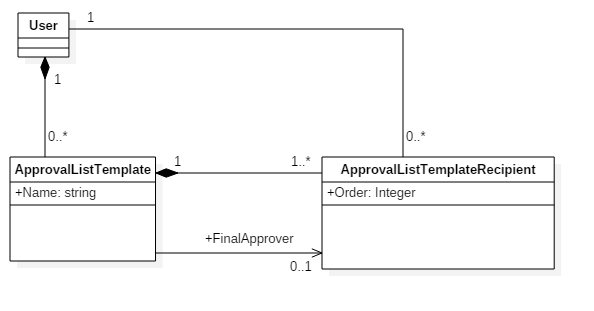
Granted this model is pretty simple in that the behavior is just CRUD. The use of the ApprovalListTemplate will have more domain behavior and possibly could be the topic of a future blog.
Use Case
Let's get started with our first use case.
As an administrator, we need to be able to maintain a set of users for the application.
TODO Use case Diagram here
Being able to persist users will require a database. For this case we will use Entity Framework on top of SQL Server.
Add Entity Framework 6
Create a root folder named Entities and select it.
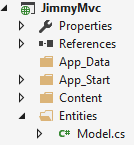
Press Ctrl-Shift-A To add a new item.
Select Visual C#->Data-> ADO.NET Entity Data Model And Name it "Model"
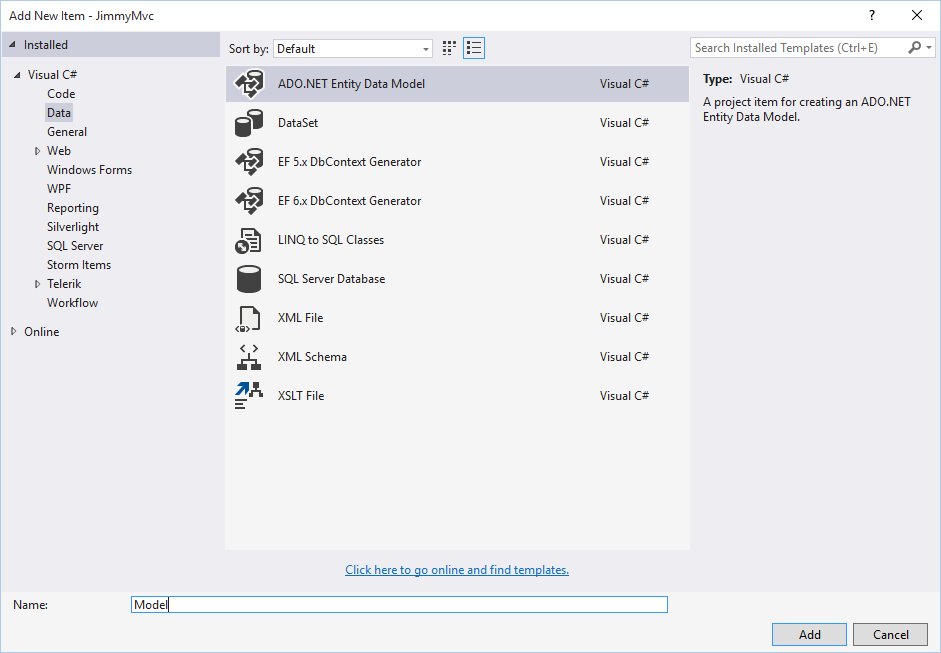
Select Empty Code First model and then Finish
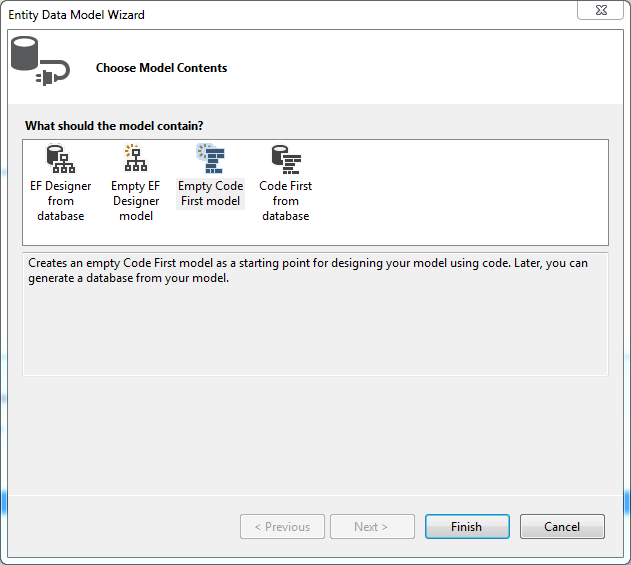
This will add the Entity Framework Nuget package to your project and Create a Model.cs file and update your Web.config
Make sure the Entity Framework Nuget is up to date using Nuget Package Manager.
DelegateDecompiler.EntityFramework
Install Nuget DelegateDecompiler.EntityFramework See the github page.
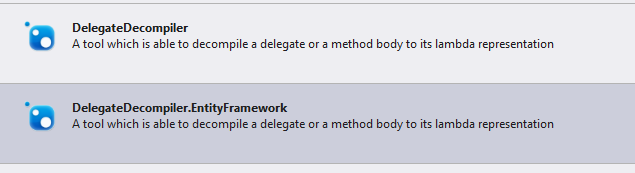
This will give you the Computed attribute and improved linq operations with it.
User
Now add a new class in the Entities folder named User.
namespace JimmyMvc.Entities
{
using System.ComponentModel.DataAnnotations;
using DelegateDecompiler;
public class User
{
public int UserId { get; set; }
public string LastName { get; set; }
[Display(Name = "First Name")]
public string FirstAndMiddleName { get; set; }
[Computed]
public string FullName
{
get
{
return LastName + ", " + FirstAndMiddleName;
}
}
}
}
Compile. To Ensure the application builds.
Update Model.cs to add the DbSet for the User class and to not pluralize the table names:
namespace JimmyMvc.Entities
{
using System;
using System.Data.Entity;
using System.Data.Entity.ModelConfiguration.Conventions;
using System.Linq;
public class Model : DbContext
{
// Your context has been configured to use a 'Model' connection string from your application's
// configuration file (App.config or Web.config). By default, this connection string targets the
// 'JimmyMvc.Model' database on your LocalDb instance.
//
// If you wish to target a different database and/or database provider, modify the 'Model'
// connection string in the application configuration file.
public Model()
: base(nameOrConnectionString: "name=Model")
{
}
// Add a DbSet for each entity type that you want to include in your model. For more information
// on configuring and using a Code First model, see http://go.microsoft.com/fwlink/?LinkId=390109.
// public virtual DbSet<MyEntity> MyEntities { get; set; }
public virtual DbSet<User> Users { get; set; }
protected override void OnModelCreating(DbModelBuilder aDbModelBuilder)
{
aDbModelBuilder.Conventions.Remove<PluralizingTableNameConvention>();
}
}
}
Create Database Initializer
Add a new class named ModelInitializer to the Entities Folder as follows:
namespace JimmyMvc.Entities
{
using System.Collections.Generic;
public class ModelInitializer : System.Data.Entity.DropCreateDatabaseIfModelChanges<Model>
{
protected override void Seed(Model aModel)
{
base.Seed(aModel);
var users = new List<User>
{
new User{FirstAndMiddleName="Carson" ,LastName="Alexander" },
new User{FirstAndMiddleName="Meredith",LastName="Alonso" },
new User{FirstAndMiddleName="Arturo" ,LastName="Anand" },
new User{FirstAndMiddleName="Gytis" ,LastName="Barzdukas" },
new User{FirstAndMiddleName="Yan" ,LastName="Li" },
new User{FirstAndMiddleName="Peggy" ,LastName="Justice" },
new User{FirstAndMiddleName="Laura" ,LastName="Norman" },
new User{FirstAndMiddleName="Nino" ,LastName="Olivetto" }
};
users.ForEach(aUser => aModel.Users.Add(aUser));
aModel.SaveChanges();
}
}
}
Tell Entity Framework to use your initializer class by adding the following to the Global.asax.cs file as shown and the proper using statments:
// Set Database Initializer
Database.SetInitializer<Model>(new ModelInitializer());
The intializer will execute on first use. If you want the initializer to execute immediately add the following code in the Global.asax.cs following the above.
using (var model = new Model())
{
model.Database.Initialize(false);
}
Global.asax.cs should now be as follows:
namespace JimmyMvc
{
using Infrastructure;
using Entities;
using System.Web.Mvc;
using System.Web.Optimization;
using System.Web.Routing;
using System.Data.Entity;
public class MvcApplication : System.Web.HttpApplication
{
protected void Application_Start()
{
AreaRegistration.RegisterAllAreas();
FilterConfig.RegisterGlobalFilters(GlobalFilters.Filters);
RouteConfig.RegisterRoutes(RouteTable.Routes);
BundleConfig.RegisterBundles(BundleTable.Bundles);
// Replace Default ViewEngine with Feature version
ViewEngines.Engines.Clear();
ViewEngines.Engines.Add(new FeatureRazorViewEngine());
//Replace Default Controller factor with Feature version
ControllerBuilder.Current.SetControllerFactory(new JimmyMvc.Infrastructure.ControllerFactory());
// Set Database Initializer
Database.SetInitializer<Model>(new ModelInitializer());
using (var model = new Model())
{
model.Database.Initialize(force: false);
}
}
}
}
Execute the application now. And the database should be created and populated with data.
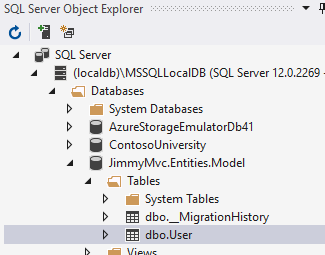

Let's get started implementing our first Feature and building the infrastructure needed to support it.
Feature 1: Display the list of users
The URL for the Feature will be /User/Index
We will store all of the Features in the Features folder organized by the Entity/Aggregate root of which they are associated. So add a User folder under the Features folder.
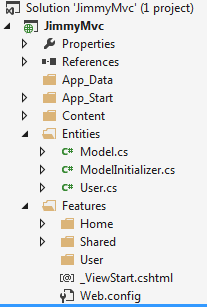
Add a class named Index to the User folder. This will contain the Features logic.
Add an Index view by right clicking on the User folder and selecting Add->MVC 5 View Page (Razor)
Nest the Index.cshtml file under the Index.cs file to keep the solution organized, using the File Nesting add-in.
Replace the default index.cshtml code with the following temporary code which is just used so we can see something when the view renders. We will update this later.
<div>
List of Users
</div>
Add a link to the main menu in the Features\Shared\_Layout.cshtml to the Users page.
...
<li>@Html.ActionLink("Users", "Index", "User")</li>
...
Now add a controller to the Feature.
Nested inside the Index class add a controller.
Given that each feature now represents a single url the name of the controller method no longer needs to correspond to the url as there can only be one method for get and one for post on each controller. So we will name all of our methods "Action" and thus give us the opportunity to be more DRY. A controller class now can represent a single url. We will use this knowledge later when we create a LinkBuilder class.
Your User\Index.cs file should be as follows:
namespace JimmyMvc.Features.User
{
using System.Web.Mvc;
public class Index
{
public class UiController : Controller
{
public virtual ActionResult Action()
{
return View();
}
}
}
}
Execute the app and attempt to navigate to the Users page.
You will get The resource cannot be found. error. This is because the controller can not be found using our Controller Factory. The current factory is looking for a controller of type "JimmyMvc.Features.User.UiController" and a method named "Index".
Our controller's fully qualified name is "JimmyMvc.Features.User.Index+UiController" because we have embedded it inside the feature. So we either have to change the factory, or not embed the controller. Having done this both ways I chose to embed the controller as this allows for a more DRY solution. Also the method we are looking for is always named Action we will address this also in the controller factory.
So let's update the factory.
namespace JimmyMvc.Infrastructure
{
using System;
using System.Web.Mvc;
using System.Web.Mvc.Async;
using System.Web.Routing;
public class ControllerFactory : DefaultControllerFactory
{
protected override Type GetControllerType(RequestContext aRequestContext, string aControllerName)
{
string action = aRequestContext.RouteData.GetRequiredString(valueName: "action");
string typeName = "JimmyMvc.Features." + aControllerName + "." + action + "+UiController";
System.Reflection.Assembly assembly = typeof(ControllerFactory).Assembly;
Type type = assembly.GetType(typeName);
return type;
}
public override IController CreateController(RequestContext aRequestContext, string aControllerName)
{
IController controller = base.CreateController(aRequestContext, aControllerName);
return ReplaceActionInvoker(controller);
}
private IController ReplaceActionInvoker(IController aController)
{
var mvcController = aController as Controller;
if (mvcController != null)
{
mvcController.ActionInvoker = new FeatureActionInvoker();
}
return aController;
}
public class FeatureActionInvoker : AsyncControllerActionInvoker
{
protected override ActionDescriptor FindAction(ControllerContext aControllerContext, ControllerDescriptor aControllerDescriptor, string aActionName)
{
return base.FindAction(aControllerContext, aControllerDescriptor, actionName: "Action");
}
}
}
}
Executing the application and navigating to the home url (Home/Index) will now give "The resource cannot be found." but when you manually enter /User/Index you should see the view page.
So let's fix the Home/About, Home/Contact, Home/Index Features
under Features\Home Create classes named About, Contact and Index.
Take the existing controller and split it up among the respective classes.
The Existing Controller:
namespace JimmyMvc.Features.Home
{
using System;
using System.Linq;
using System.Web.Mvc;
public class UiController : Controller
{
public ActionResult Index()
{
return View();
}
public ActionResult About()
{
ViewBag.Message = "Your application description page.";
return View();
}
public ActionResult Contact()
{
ViewBag.Message = "Your contact page.";
return View();
}
}
}
Split and change the method names to "Action"
Index.cs:
namespace JimmyMvc.Features.Home
{
using System.Web.Mvc;
public class Index
{
public class UiController : Controller
{
public ActionResult Action()
{
return View();
}
}
}
}
About.cs
namespace JimmyMvc.Features.Home
{
using System.Web.Mvc;
public class About
{
public class UiController : Controller
{
public ActionResult Action()
{
ViewBag.Message = "Your application description page.";
return View();
}
}
}
}
Contact.cs
namespace JimmyMvc.Features.Home
{
using System.Web.Mvc;
public class Contact
{
public class UiController : Controller
{
public ActionResult Action()
{
ViewBag.Message = "Your contact page.";
return View();
}
}
}
}
now delete the Home\UiController.cs file and nest all the cshtml files under there respective .cs files.
At this point, the site should function and all the pages should work as well. This gives one a basic idea of the concept but much more is needed for your typical business application.
The User/Index Feature needs to display the list of users vs the current temporary page.
Add Nuget packages
First we need to add the nuget packages we are going to use in our features.
MoreLinq
Add MoreLinq
Mehdime.Entity ###F
Add Nuget Mehdime.Entity See the github page. This gives us a better way of handling the lifecycle of DbContexts
DbContextFactory
In the Entities folder create the DbContextFactory class as follows:
namespace JimmyMvc.Entities
{
using System.Data.Entity;
using Mehdime.Entity;
public class DbContextFactory : IDbContextFactory
{
public TDbContext CreateDbContext<TDbContext>() where TDbContext : DbContext
{
return new Model() as TDbContext;
}
}
}
FluentValidation.MVC5
lodash
this will add the loadash.js file to the Scripts directory.
Modernizr
Microsoft ASP.NET MVC Futures
Microsoft ASP.NET MVC Futures 5.1.0-rc1
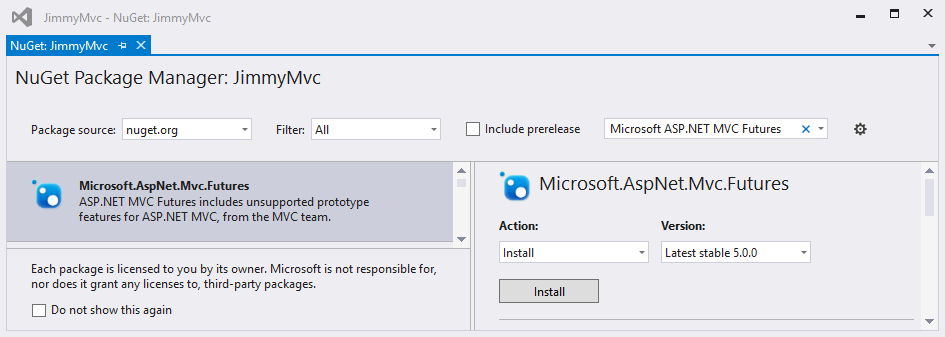
Check for updates on all NuGet packages. Do not include pre-release versions unless stated. Build Run and confirm the site works.
StructureMap.MVC5
StructureMap is used as the Ioc container in this template. It could be replaced with Unity or Ninject (samples to come later... maybe)
This adds 4 dependent packages and also adds the files displayed below.
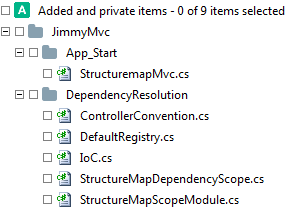
Now run Update-Package to update to the latest version of the dependent packages.
Build and run now will give the following error:
An instance of IControllerFactory was found in the resolver as well as a custom registered provider in ControllerBuilder.GetControllerFactory. Please set only one or the other.
Now that we have a container we no longer need the explicit setting of the controller factory in Global.asax.cs file
So remove the line
ControllerBuilder.Current.SetControllerFactory(new JimmyMvc.Infrastructure.ControllerFactory());
The app should now function again.
Note that a NuGet called WebActivatorEx was a dependency and was also installed. "WebActivator is a NuGet package that allows other packages to easily bring in Startup and Shutdown code into a web application. This gives a much cleaner solution than having to modify global.asax with the startup logic from many packages"
Thus the StructuremapMVC.cs file has a Start method that will execute when the site starts up.
DeafultRegistry
Update the constructor as follows:
// --------------------------------------------------------------------------------------------------------------------
// <copyright file="DefaultRegistry.cs" company="Web Advanced">
// Copyright 2012 Web Advanced (www.webadvanced.com)
// Licensed under the Apache License, Version 2.0 (the "License");
// you may not use this file except in compliance with the License.
// You may obtain a copy of the License at
//
// http://www.apache.org/licenses/LICENSE-2.0
// Unless required by applicable law or agreed to in writing, software
// distributed under the License is distributed on an "AS IS" BASIS,
// WITHOUT WARRANTIES OR CONDITIONS OF ANY KIND, either express or implied.
// See the License for the specific language governing permissions and
// limitations under the License.
// </copyright>
// --------------------------------------------------------------------------------------------------------------------
namespace JimmyMvc.DependencyResolution
{
using Entities;
using FluentValidation;
using Infrastructure;
using StructureMap.Configuration.DSL;
using StructureMap.Graph;
using StructureMap.Pipeline;
using System.Web.Mvc;
//using JimmyMvc.Infrastructure.Validation;
using Mehdime.Entity;
public class DefaultRegistry : Registry
{
#region Constructors and Destructors
public DefaultRegistry()
{
Scan(
aAssemblyScanner =>
{
aAssemblyScanner.TheCallingAssembly();
aAssemblyScanner.WithDefaultConventions();
aAssemblyScanner.LookForRegistries();
aAssemblyScanner.AssemblyContainingType<DefaultRegistry>();
aAssemblyScanner.AddAllTypesOf(typeof(IModelBinder));
aAssemblyScanner.AddAllTypesOf(typeof(IModelBinderProvider));
aAssemblyScanner.With(new ControllerConvention());
});
For<IControllerFactory>().Use<ControllerFactory>();
For<ModelValidatorProvider>().Use<FluentValidationModelValidatorProvider>();
For<IDbContextFactory>().Use<DbContextFactory>().LifecycleIs<ContainerLifecycle>();
For<IDbContextScopeFactory>().Use<DbContextScopeFactory>().LifecycleIs<ContainerLifecycle>();
For<IAmbientDbContextLocator>().Use<AmbientDbContextLocator>().LifecycleIs<ContainerLifecycle>();
//For<IValidatorFactory>().Use<StructureMapValidatorFactory>();
}
#endregion
}
}
This will automatically look for Registries that we will create as we proceed. We will use the Validation logic later.
PagedList.MVC
This will also add a PagedList.css file to your project.
Automapper.EF6
Again run Update-Package
Mapping Extensions
The ProjectToPagedList method used in this post is an extension method we will create now.
Create the Mapping folder under the Infrastructure folder
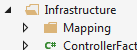
Create MapperExtensions.cs in the Mapping folder as follows:
namespace JimmyMvc.Infrastructure.Mapping
{
using System.Collections.Generic;
using System.Data.Entity;
using System.Linq;
using System.Threading.Tasks;
using AutoMapper.QueryableExtensions;
using DelegateDecompiler;
using DelegateDecompiler.EntityFramework;
using PagedList;
public static class MapperExtensions
{
public static async Task<List<TDestination>> ProjectToListAsync<TDestination>(this IQueryable aQueryable)
{
return await aQueryable.ProjectTo<TDestination>().DecompileAsync().ToListAsync();
}
public static IQueryable<TDestination> ProjectToQueryable<TDestination>(this IQueryable aQueryable)
{
return aQueryable.ProjectTo<TDestination>().Decompile();
}
public static IPagedList<TDestination> ProjectToPagedList<TDestination>(this IQueryable aQueryable, int aPageNumber, int aPageSize)
{
return aQueryable.ProjectTo<TDestination>().Decompile().ToPagedList(aPageNumber, aPageSize);
}
public static async Task<TDestination> ProjectToSingleOrDefaultAsync<TDestination>(this IQueryable aQueryable)
{
return await aQueryable.ProjectTo<TDestination>().DecompileAsync().SingleOrDefaultAsync();
}
}
}
AutoMapperRegistry
We need to register the mappings with the Ioc Container.
Create the AutoMapperRegistry class in the Mapping folder as follows:
namespace JimmyMvc.Infrastructure.Mapping
{
using AutoMapper;
using StructureMap.Configuration.DSL;
public class AutoMapperRegistry : Registry
{
public AutoMapperRegistry()
{
Scan(aAssemblyScanner =>
{
aAssemblyScanner.AssemblyContainingType<AutoMapperRegistry>();
aAssemblyScanner.AddAllTypesOf<Profile>();
aAssemblyScanner.WithDefaultConventions();
});
}
}
}
AutoMapperBootstrap
Under the Mapping folder create AutoMapperBootstrapper class as follows:
namespace JimmyMvc.Infrastructure.Mapping
{
using System.Collections.Generic;
using AutoMapper;
using StructureMap;
public class AutoMapperBootstrapper
{
private static bool initialized;
private static readonly object containerLock = new object();
public static void Initialize(IContainer aContainer)
{
lock (containerLock)
{
if (!initialized)
{
InitializeInternal(aContainer);
initialized = true;
}
}
}
private static void InitializeInternal(IContainer aContainer)
{
//var logger = Logger.Instance;
//logger.Debug("Initializing Automapper");
Mapper.Initialize(aConfiguration =>
{
var profileNames = new List<string>();
foreach (var profile in aContainer.GetAllInstances<Profile>())
{
profileNames.Add(profile.ProfileName);
aConfiguration.AddProfile(profile);
}
//logger.Verbose("Added profiles: {ProfileName}", profileNames);
aConfiguration.ConstructServicesUsing(aContainer.GetInstance);
});
}
}
}
StructuremapMvc
Make sure AutomapperBootstrapper is intialized by updating the App_Start/StructureMapMvc.cs Start method to:
public static void Start()
{
IContainer container = IoC.Initialize();
StructureMapDependencyScope = new StructureMapDependencyScope(container);
DependencyResolver.SetResolver(StructureMapDependencyScope);
DynamicModuleUtility.RegisterModule(typeof(StructureMapScopeModule));
AutoMapperBootstrapper.Initialize(StructureMapDependencyScope.Container);
}
add
using Infrastructure.Mapping;
MediatR
MediatR This blog we use the 2.0.2 version
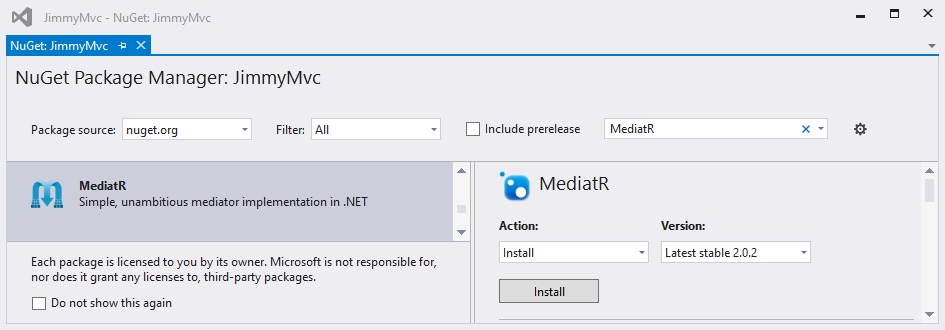
HtmlTags Nuget
If you would like to learn and understand the benefits of HtmlTags read this excellent series of articles on LosTechies.com
Configure HtmlTags
Add the Tags folder under Infrastructure.
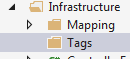
HtmlTagExtensions
In the Tags Folder create the HtmlTagExtensions class as follows:
namespace JimmyMvc.Infrastructure.Tags
{
using HtmlTags;
public static class HtmlTagExtensions
{
public static HtmlTag AddPlaceholder(this HtmlTag aHtmlTag, string aPlaceholder)
{
return aHtmlTag.Attr(attribute: "placeholder", value: aPlaceholder);
}
public static HtmlTag AddPattern(this HtmlTag aHtmlTag, string aPattern)
{
HtmlTag retVal = aHtmlTag.Data(key: "pattern", value: aPattern);
return retVal;
}
public static HtmlTag AutoCapitalize(this HtmlTag aHtmlTag)
{
return aHtmlTag.Data(key: "autocapitalize", value: "true");
}
}
}
EnumDropDownModifier
This lets us easily create drop down lists from enums
In the Tags Folder create the EnumDropDownModifier class as follows:
namespace JimmyMvc.Infrastructure.Tags
{
using System;
using HtmlTags;
using HtmlTags.Conventions;
using HtmlTags.Conventions.Elements;
public class EnumDropDownModifier : IElementModifier
{
public bool Matches(ElementRequest aElementRequest)
{
return aElementRequest.Accessor.PropertyType.IsEnum;
}
public void Modify(ElementRequest aElementRequest)
{
Type enumType = aElementRequest.Accessor.PropertyType;
aElementRequest.CurrentTag.RemoveAttr(attribute: "type");
aElementRequest.CurrentTag.TagName(tag: "select");
aElementRequest.CurrentTag.Append(new HtmlTag(tag: "option"));
foreach (var value in Enum.GetValues(enumType))
{
HtmlTag optionTag =
new HtmlTag(tag: "option")
.Value(value.ToString())
.Text(Enum.GetName(enumType, value));
aElementRequest.CurrentTag.Append(optionTag);
}
}
}
}
DefaultDisplayLabelBuilder
namespace JimmyMvc.Infrastructure.Tags
{
using System.Linq;
using System.Text.RegularExpressions;
using HtmlTags;
using HtmlTags.Conventions;
using HtmlTags.Conventions.Elements;
public class DefaultDisplayLabelBuilder : IElementBuilder
{
public bool Matches(ElementRequest aElementRequest)
{
return true;
}
public HtmlTag Build(ElementRequest aElementRequest)
{
return new HtmlTag(tag: "").NoTag().Text(BreakUpCamelCase(aElementRequest.Accessor.Name));
}
public static string BreakUpCamelCase(string aFieldName)
{
string[] patterns = new[]
{
"([a-z])([A-Z])",
"([0-9])([a-zA-Z])",
"([a-zA-Z])([0-9])"
};
string output = patterns.Aggregate(aFieldName,
(aCurrent, aPattern) => Regex.Replace(aCurrent, aPattern, replacement: "$1 $2", options: RegexOptions.IgnorePatternWhitespace));
return output.Replace(oldChar: '_', newChar: ' ');
}
}
}
DefaultAspNetMvcHtmlConventions
This will set up our Default html conventions.
In the Tags Folder create the DefaultAspNetMvcHtmlConventions class
namespace JimmyMvc.Infrastructure.Tags
{
using System;
using System.ComponentModel.DataAnnotations;
using System.Drawing;
using System.Web.Mvc;
using HtmlTags;
using HtmlTags.Conventions;
using HtmlTags.Conventions.Elements;
using HtmlTags.Reflection;
public class DefaultAspNetMvcHtmlConventions : HtmlConventionRegistry
{
public DefaultAspNetMvcHtmlConventions()
{
Editors.Always.AddClass(className: "form-control");
//Label
Labels.Always.AddClass(className: "control-label");
Labels.Always.AddClass(className: "col-md-2");
Labels.ModifyForAttribute<DisplayAttribute>((aHtmlTag, a) => aHtmlTag.Text(a.Name));
//Checkbox
Editors.IfPropertyIs<bool>().Attr(attName: "type", value: "checkbox");
//Color
Editors.IfPropertyIs<Color>().Attr(attName: "type", value: "color");
//Date/Time/DateTime/Local DateTime
Editors.IfPropertyIs<DateTime?>().ModifyWith(aElementRequest => aElementRequest.CurrentTag
.AddPattern(aPattern: "9{1,2}/9{1,2}/9999")
.AddPlaceholder(aPlaceholder: "MM/DD/YYYY")
.AddClass(className: "datepicker")
.Value(aElementRequest.Value<DateTime?>() != null ? aElementRequest.Value<DateTime>().ToShortDateString() : string.Empty));
Displays.IfPropertyIs<DateTime>().ModifyWith(aElementRequest => aElementRequest.CurrentTag.Text(aElementRequest.Value<DateTime>().ToShortDateString()));
Displays.IfPropertyIs<DateTime?>().ModifyWith(aElementRequest => aElementRequest.CurrentTag.Text(aElementRequest.Value<DateTime?>() == null ? null : aElementRequest.Value<DateTime?>().Value.ToShortDateString()));
//Email
Editors.If(aElementRequest => aElementRequest.Accessor.Name.Contains(value: "Email"))
.Attr(attName: "type", value: "email");
//Hidden
Editors.IfPropertyIs<Guid>().Attr(attName: "type", value: "hidden");
Editors.IfPropertyIs<Guid?>().Attr(attName: "type", value: "hidden");
Editors.IfPropertyHasAttribute<HiddenInputAttribute>().Attr(attName: "type", value: "hidden");
//Number
Editors.IfPropertyIs<decimal?>().ModifyWith(aElementRequest => aElementRequest.CurrentTag
.Data(key: "pattern", value: "9{1,9}.99")
.Data(key: "placeholder", value: "0.00"));
//TODO int float
Displays.IfPropertyIs<decimal>().ModifyWith(aElementRequest => aElementRequest.CurrentTag.Text(aElementRequest.Value<decimal>().ToString(format: "C")));
//Password
Editors.If(aElementRequest => aElementRequest.Accessor.Name.Contains(value: "Password"))
.Attr(attName: "type", value: "password");
Editors.If(aElementRequest =>
{
DataTypeAttribute dataTypeAttribute = aElementRequest.Accessor.GetAttribute<DataTypeAttribute>();
return dataTypeAttribute != null && dataTypeAttribute.DataType == DataType.Password;
}).Attr(attName: "type", value: "password");
//Radio
Editors.Modifier<EnumDropDownModifier>();
//Telephone
Editors.If(aElementRequest => aElementRequest.Accessor.Name.Contains(value: "Phone"))
.Attr(attName: "type", value: "tel");
Editors.If(aElementRequest =>
{
DataTypeAttribute dataTypeAttribute = aElementRequest.Accessor.GetAttribute<DataTypeAttribute>();
return dataTypeAttribute != null && dataTypeAttribute.DataType == DataType.PhoneNumber;
}).Attr(attName: "type", value: "tel");
//Text
// Default
//Url
Editors.If(aElementRequest => aElementRequest.Accessor.Name.Contains(value: "Url"))
.Attr(attName: "type", value: "url");
Editors.If(aElementRequest =>
{
DataTypeAttribute dataTypeAttribute = aElementRequest.Accessor.GetAttribute<DataTypeAttribute>();
return dataTypeAttribute != null && dataTypeAttribute.DataType == DataType.Url;
}).Attr(attName: "type", value: "url");
//Id
Editors.If(aElementRequest => aElementRequest.Accessor.Name.EndsWith(value: "id", comparisonType: StringComparison.OrdinalIgnoreCase)).BuildBy(a => new HiddenTag().Value(a.StringValue()));
//byte
Editors.IfPropertyIs<byte[]>().BuildBy(a => new HiddenTag().Value(Convert.ToBase64String(a.Value<byte[]>())));
//Domain Specific
//Editors.BuilderPolicy<UserSelectElementBuilder>();
//Editors.BuilderPolicy<XXXSelectElementBuilder>();
DisplayLabels.Always.BuildBy<DefaultDisplayLabelBuilder>();
DisplayLabels.ModifyForAttribute<DisplayAttribute>((aHtmlTag, a) => aHtmlTag.Text(a.Name));
}
public ElementCategoryExpression DisplayLabels
{
get { return new ElementCategoryExpression(Library.TagLibrary.Category(category: "DisplayLabels").Profile(TagConstants.Default)); }
}
}
}
HtmlTagRegistry
Register these conventions with IoC container
In the Tags folder create the HtmlTagRegistry class.
namespace JimmyMvc.Infrastructure.Tags
{
using HtmlTags.Conventions;
using StructureMap.Configuration.DSL;
public class HtmlTagRegistry : Registry
{
public HtmlTagRegistry()
{
var htmlConventionLibrary = new HtmlConventionLibrary();
new DefaultAspNetMvcHtmlConventions().Apply(htmlConventionLibrary);
new DefaultHtmlConventions().Apply(htmlConventionLibrary);
For<HtmlConventionLibrary>().Use(htmlConventionLibrary);
}
}
}
Build and confirm app still runs properly.
User/Index Feature
The User/Index page will only implement the get/query portion of a feature. The flow of this is Query->Handler->Result.
The Result is the Model portion of MVC. The controller directs the incoming query to the Handler and sends the Result/Model to the View.
We will need to add Query, Result and QueryHandler classes to the Index Feature.
User.Index.Query
Create a nested Query class inside the Index class.
public class Query : IRequest<Result>
{
public string SortOrder { get; set; }
public string CurrentFilter { get; set; }
public string SearchString { get; set; }
public int? Page { get; set; }
}
The query will facilitate sorting, paging and filtering of the User list.
User.Index.Result
Create a nested Result class inside the Index class. This will be the model passed to the view.
public class Result : IRequest
{
public string CurrentSort { get; set; }
public string NameSortParm { get; set; }
public string CurrentFilter { get; set; }
public string SearchString { get; set; }
public IPagedList<User> Users { get; set; }
public class User
{
public int UserId { get; set; }
[Display(Name = "First Name")]
public string FirstAndMiddleName { get; set; }
public string LastName { get; set; }
}
}
User.Index.UiController
Update UiController.Action to now take the Query as a parameter. The controller is now a very simple implementation of taking the Query and sending it to the QueryHandler and sending the result to the view. The mediatR nuget package is made exactly to fill this need and is injected into the controller.
public class UiController : Controller
{
private readonly IMediator mediator;
public UiController(IMediator aMediator)
{
mediator = aMediator;
}
public virtual ActionResult Index(Query aQuery)
{
Result result = mediator.Send(aQuery);
return View(result);
}
}
Make sure to include the required using clauses. Justcode or ctrl. will resolve them for you.
CommandProcessingRegistry
To use the Mediator we need to register the Mediator, Handlers and Validators with the Ioc container.
Under the Infrastructure folder create a CommandProcessing folder and in this create the following registry class:
namespace JimmyMvc.Infrastructure.CommandProcessing
{
using FluentValidation;
using MediatR;
using StructureMap.Configuration.DSL;
public class CommandProcessingRegistry : Registry
{
public CommandProcessingRegistry()
{
Scan(aAssemblyScanner =>
{
aAssemblyScanner.AssemblyContainingType<IMediator>();
aAssemblyScanner.AssemblyContainingType<CommandProcessingRegistry>();
aAssemblyScanner.AddAllTypesOf(typeof(IRequestHandler<,>));
aAssemblyScanner.AddAllTypesOf(typeof(IAsyncRequestHandler<,>));
aAssemblyScanner.AddAllTypesOf(typeof(IValidator<>));
aAssemblyScanner.WithDefaultConventions();
});
For<SingleInstanceFactory>().Use<SingleInstanceFactory>(aContext => aType => aContext.GetInstance(aType));
For<MultiInstanceFactory>().Use<MultiInstanceFactory>(aContext => aType => aContext.GetAllInstances(aType));
}
}
}
User.Index.QueryHandler
Create a nested QueryHandler class inside the Index class.
This will build the Result object which will be passed to the View. It should contain 100% of the information needed for the view.
public class QueryHandler : IRequestHandler<Query, Result>
{
private IDbContextScopeFactory DbContextScopeFactory { get; }
public QueryHandler(IDbContextScopeFactory aDbContextScopeFactory)
{
DbContextScopeFactory = aDbContextScopeFactory;
}
public Result Handle(Query aQuery)
{
var result = new Result
{
CurrentSort = aQuery.SortOrder,
NameSortParm = String.IsNullOrEmpty(aQuery.SortOrder) ? "name_desc" : "",
};
if (aQuery.SearchString != null)
{
aQuery.Page = 1;
}
else
{
aQuery.SearchString = aQuery.CurrentFilter;
}
result.CurrentFilter = aQuery.SearchString;
result.SearchString = aQuery.SearchString;
using (var dbContextScope = DbContextScopeFactory.CreateReadOnly())
{
Model model = dbContextScope.DbContexts.Get<Model>();
IQueryable<User> users = from s in model.Users select s;
if (!String.IsNullOrEmpty(aQuery.SearchString))
{
users = users.Where(aUser => aUser.LastName.Contains(aQuery.SearchString) || aUser.FirstAndMiddleName.Contains(aQuery.SearchString));
}
switch (aQuery.SortOrder)
{
case "name_desc":
users = users.OrderByDescending(aUser => aUser.LastName);
break;
default: // Name ascending
users = users.OrderBy(aUser => aUser.LastName);
break;
}
int pageSize = 3;
int pageNumber = (aQuery.Page ?? 1);
result.Users = users.ProjectToPagedList<Result.User>(pageNumber, pageSize);
return result;
}
}
}
MappingProfile
Automapper can be used to map between Domain entities and our Queries, Results and Commands. This mapping needs to be defined.
Please add a nested MappingProfile class inside the Index class as follows:
public class MappingProfile : Profile
{
protected override void Configure()
{
CreateMap<User, Index.Result.User>();
}
}
So now that we have a model to submit to the view, let's update the view.
First we will need some Html Helper items
Create new Extensions folder under the Infrastrcuture Folder.
LinkBuilder.cs
namespace JimmyMvc.Infrastructure.Extensions
{
using System.Linq;
using System.Web.Mvc;
using System.Web.Routing;
using System.Collections.Generic;
using MoreLinq;
public static class LinkBuilder
{
public static void GetNamesFromController<TController>(out string aControllerName, out string aActionName) where TController : Controller
{
string fullname = typeof(TController).FullName; //JimmyMvc.Features.User.Create+UiController
IEnumerable<string> lastTwo = fullname.Split('.').TakeLast(2); // User, Create+UiController
aControllerName = lastTwo.First(); // User
aActionName = lastTwo.Last().Split('+').First(); // Create
}
public static string BuildUrlForController<TController>(RequestContext aRequestContext, object aRouteValues) where TController : Controller
{
string controllerName;
string actionName;
string url;
GetNamesFromController<TController>(out controllerName, out actionName);
if (aRouteValues == null)
{
url = $"{controllerName}/{actionName}";
}
else
{
var routeValueDictionary = new RouteValueDictionary(aRouteValues);
routeValueDictionary.Add(key: "Controller", value: controllerName);
routeValueDictionary.Add(key: "Action", value: actionName);
var urlHelper = new UrlHelper(aRequestContext);
url = urlHelper.Action(actionName, controllerName, routeValueDictionary);
}
return url;
}
}
}
HtmlHelperExtensions.cs
We will be using some html helper extensions here also that will be shown following. These use the HtmlTags to generate html.
Create HtmlHelperExtensions class under the Infrastructure folder
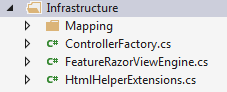
namespace JimmyMvc.Infrastructure.Extensions
{
using System;
using System.Collections.Generic;
using System.IO;
using System.Linq.Expressions;
using System.Linq;
using MoreLinq;
using System.Web;
using System.Web.Mvc;
using System.Web.Mvc.Html;
using System.Web.Routing;
using App_Start;
using HtmlTags;
using HtmlTags.Conventions;
using HtmlTags.Conventions.Elements;
using Microsoft.Web.Mvc;
public static class HtmlHelperExtensions
{
public static string RequireJs(this HtmlHelper aHtmlHelper)
{
RouteValueDictionary values = aHtmlHelper.ViewContext.RouteData.Values;
string controllerName = values["controller"].ToString();
var viewContext = (RazorView)aHtmlHelper.ViewContext.View;
string viewName = Path.GetFileNameWithoutExtension(viewContext.ViewPath);
string requirePath = VirtualPathUtility.ToAbsolute(virtualPath: "~/Content/js/lib/require-2.1.18.js");
string loc = string.Format(format: "~/Features/{0}/{1}.js", arg0: controllerName, arg1: viewName);
if (File.Exists(aHtmlHelper.ViewContext.HttpContext.Server.MapPath(loc)))
{
string scriptBlock = "<script data-main='{0}' src='{1}'></script>";
return string.Format(scriptBlock, VirtualPathUtility.ToAbsolute(loc), requirePath);
}
return string.Empty;
}
public static HtmlTag Input<T>(this HtmlHelper<T> aHtmlHelper, Expression<Func<T, object>> aExpression)
where T : class
{
IElementGenerator<T> generator = GetGenerator(aHtmlHelper.ViewData.Model);
return generator.InputFor(aExpression);
}
public static HtmlTag Label<T>(this HtmlHelper<T> aHtmlHelper, Expression<Func<T, object>> aExpression)
where T : class
{
IElementGenerator<T> generator = GetGenerator(aHtmlHelper.ViewData.Model);
return generator.LabelFor(aExpression);
}
public static HtmlTag Display<T>(this HtmlHelper<T> aHtmlHelper, Expression<Func<T, object>> aExpression)
where T : class
{
IElementGenerator<T> generator = GetGenerator(aHtmlHelper.ViewData.Model);
return generator.DisplayFor(aExpression);
}
public static HtmlTag DisplayLabel<T>(this HtmlHelper<T> aHtmlHelper, Expression<Func<T, object>> aExpression)
where T : class
{
IElementGenerator<T> generator = GetGenerator(aHtmlHelper.ViewData.Model);
return generator.TagFor(aExpression, category: "DisplayLabels");
}
public static HtmlTag DisplayLabel<T>(this HtmlHelper<IList<T>> aHtmlHelper, Expression<Func<T, object>> aExpression)
where T : class
{
IElementGenerator<T> generator = GetGenerator(default(T));
return generator.TagFor(aExpression, category: "DisplayLabels");
}
public static MvcHtmlString DisplayNameFor<TModel, TValue>(this HtmlHelper<IList<TModel>> aHtmlHelper,
Expression<Func<TModel, TValue>> aExpression)
{
return new HtmlHelper<IEnumerable<TModel>>(aHtmlHelper.ViewContext, aHtmlHelper.ViewDataContainer).DisplayNameFor(aExpression);
}
public static HtmlTag InputBlock<T>(this HtmlHelper<T> aHtmlHelper,
Expression<Func<T, object>> aExpression,
Action<HtmlTag> aInputModifier = null) where T : class
{
aInputModifier = aInputModifier ?? (aHtmlTag => { });
var divTag = new HtmlTag(tag: "div");
divTag.AddClass(className: "col-md-10");
HtmlTag inputTag = aHtmlHelper.Input(aExpression);
aInputModifier(inputTag);
divTag.Append(inputTag);
return divTag;
}
public static HtmlTag FormBlock<T>(this HtmlHelper<T> aHtmlHelper,
Expression<Func<T, object>> aExpression,
Action<HtmlTag> aLabelModifier = null,
Action<HtmlTag> aInputBlockModifier = null,
Action<HtmlTag> aInputModifier = null
) where T : class
{
aLabelModifier = aLabelModifier ?? (aHtmlTag => { });
aInputBlockModifier = aInputBlockModifier ?? (aHtmlTag => { });
var divTag = new HtmlTag(tag: "div");
divTag.AddClass(className: "form-group");
HtmlTag labelTag = aHtmlHelper.Label(aExpression);
aLabelModifier(labelTag);
HtmlTag inputBlockTag = aHtmlHelper.InputBlock(
aExpression,
aInputModifier);
aInputBlockModifier(inputBlockTag);
divTag.Append(labelTag);
divTag.Append(inputBlockTag);
return divTag;
}
public static HtmlTag ValidationDiv(this HtmlHelper aHtmlHelper)
{
return new HtmlTag(tag: "div")
.Id(id: "validationSummary")
.AddClass(className: "alert")
.AddClass(className: "alert-danger")
.AddClass(className: "hidden");
}
public static HtmlTag FeatureLink<TController>(this HtmlHelper aHtmlHelper, string aLinkText) where TController : Controller
{
string controllerName, actionName;
LinkBuilder.GetNamesFromController<TController>(out controllerName, out actionName);
string url = $"{controllerName}/{actionName}";
return Link(aHtmlHelper, aLinkText, url);
}
public static HtmlTag FeatureLink<TController>(this HtmlHelper aHtmlHelper, string aLinkText, object aRouteValues) where TController : Controller
{
string controllerName, actionName;
LinkBuilder.GetNamesFromController<TController>(out controllerName, out actionName);
var routeValueDictionary = new RouteValueDictionary(aRouteValues);
routeValueDictionary.Add(key: "Controller", value: controllerName);
routeValueDictionary.Add(key: "Action", value: actionName);
var urlHelper = new UrlHelper(aHtmlHelper.ViewContext.RequestContext);
string url = urlHelper.Action(actionName, controllerName, routeValueDictionary);
return Link(aHtmlHelper, aLinkText, url);
}
private static HtmlTag Link(HtmlHelper aHtmlHelper, string aLinkText, string aUrl)
{
aUrl = "~/" + aUrl;
aUrl = UrlHelper.GenerateContentUrl(aUrl, aHtmlHelper.ViewContext.HttpContext);
return new HtmlTag(tag: "a", configure: aHtmlTag =>
{
aHtmlTag.Text(aLinkText);
aHtmlTag.Attr(attribute: "href", value: aUrl);
});
}
private static IElementGenerator<T> GetGenerator<T>(T aModel) where T : class
{
HtmlConventionLibrary library = StructuremapMvc.StructureMapDependencyScope.CurrentNestedContainer.GetInstance<HtmlConventionLibrary>();
return ElementGenerator<T>.For(library, aType => StructuremapMvc.StructureMapDependencyScope.CurrentNestedContainer.GetInstance(aType), aModel);
}
}
}
In Features\Web.config make sure you add
<add namespace="JimmyMvc.Infrastructure.Extensions" />
in:
<system.web.webPages.razor>
<host factoryType="System.Web.Mvc.MvcWebRazorHostFactory, System.Web.Mvc, Version=5.2.2.0, Culture=neutral, PublicKeyToken=31BF3856AD364E35" />
<pages pageBaseType="System.Web.Mvc.WebViewPage">
<namespaces>
<add namespace="System.Web.Mvc" />
<add namespace="System.Web.Mvc.Ajax" />
<add namespace="System.Web.Mvc.Html" />
<add namespace="System.Web.Optimization"/>
<add namespace="System.Web.Routing" />
<add namespace="JimmyMvc" />
<add namespace="JimmyMvc.Infrastructure.Extensions" />
</namespaces>
</pages>
</system.web.webPages.razor>
This will make the extension available for all views.
UrlHelperExtensions
Create class UrlHelperExtensions in the Infrastructure/Extensions Folder as follows:
namespace JimmyMvc.Infrastructure.Extensions
{
using System;
using System.Linq.Expressions;
using System.Web.Mvc;
using System.Web.Routing;
public static class UrlHelperExtensions
{
public static string Feature<TController>(this UrlHelper aUrlHelper, Object aRouteValues = null)
where TController : Controller
{
string url = LinkBuilder.BuildUrlForController<TController>(aUrlHelper.RequestContext, aRouteValues);
return UrlHelper.GenerateContentUrl("~/" + url, aUrlHelper.RequestContext.HttpContext);
}
}
}
One of the nice things about the extensions are the elimination of magic strings in your cshtml and they give you compile time type checking.
_Layout.cshtml
As an example lets update the _Layout.cshtml file replacing the ActionLink that uses magic strings with FeatureLink:
@using Home = JimmyMvc.Features.Home
@using User = JimmyMvc.Features.User
<!DOCTYPE html>
<html>
<head>
<meta charset="utf-8" />
<meta name="viewport" content="width=device-width, initial-scale=1.0">
<title>@ViewBag.Title - My ASP.NET Application</title>
@Styles.Render("~/Content/css")
@Scripts.Render("~/bundles/modernizr")
</head>
<body>
<div class="navbar navbar-inverse navbar-fixed-top">
<div class="container">
<div class="navbar-header">
<button type="button" class="navbar-toggle" data-toggle="collapse" data-target=".navbar-collapse">
<span class="icon-bar"></span>
<span class="icon-bar"></span>
<span class="icon-bar"></span>
</button>
@(Html.FeatureLink<Home.Index.UiController>(aLinkText: "Application name").AddClass("navbar-brand"))
</div>
<div class="navbar-collapse collapse">
<ul class="nav navbar-nav">
<li>@(Html.FeatureLink<Home.Index.UiController>(aLinkText: "Home"))</li>
<li>@(Html.FeatureLink<Home.About.UiController>(aLinkText: "About"))</li>
<li>@(Html.FeatureLink<Home.Contact.UiController>(aLinkText: "Contact"))</li>
<li>@(Html.FeatureLink<User.Index.UiController>(aLinkText: "Users"))</li>
</ul>
</div>
</div>
</div>
<div class="container body-content">
@RenderBody()
<hr />
<footer>
<p>© @DateTime.Now.Year - My ASP.NET Application</p>
</footer>
</div>
@Scripts.Render("~/bundles/jquery")
@Scripts.Render("~/bundles/bootstrap")
@RenderSection("scripts", required: false)
</body>
</html>
Index.cshtml
@model Index.Result
@using JimmyMvc.Features.User;
@using PagedList.Mvc;
<link href="~/Content/PagedList.css" rel="stylesheet" type="text/css" />
@{
ViewBag.Title = "Users";
}
<h2>Users</h2>
<p>
@*@(Html.FeatureLink<Create.UiController>(aLinkText: "Create New"))*@
</p>
<form method="GET">
<p>
Find by name: @Html.Input(aResult => aResult.SearchString).RemoveClass(className: "form-control")
<input type="submit" value="Search" />
</p>
</form>
<table class="table">
<tr>
<th>
@(Html.FeatureLink<Index.UiController>(aLinkText: "Last Name", aRouteValues: new Index.Query { SortOrder = Model.NameSortParm, CurrentFilter = Model.CurrentFilter }))
</th>
<th>
First Name
</th>
<th></th>
</tr>
@{ int i = 0; }
@foreach (var item in Model.Users)
{
<tr>
<td>
@Html.Display(aResult => aResult.Users[i].LastName)
</td>
<td>
@Html.Display(aResult => aResult.Users[i].FirstAndMiddleName)
</td>
<td>
@*@(Html.FeatureLink<Edit.UiController>(aLinkText: "Edit", aRouteValues: new Edit.Query { UserId = item.UserId })) |*@
@*@(Html.FeatureLink<Details.UiController>(aLinkText: "Details", aRouteValues: new Details.Query { UserId = item.UserId })) |*@
@*@(Html.FeatureLink<Delete.UiController>(aLinkText: "Delete", aRouteValues: new Delete.Query { UserId = item.UserId }))*@
</td>
</tr>
i++;
}
</table>
<br />
Page @(Model.Users.PageCount < Model.Users.PageNumber ? 0 : Model.Users.PageNumber) of @Model.Users.PageCount
@(Html.PagedListPager(Model.Users, aPage => Url.Feature<Index.UiController>(aRouteValues: new Index.Query { Page = aPage, SortOrder = Model.CurrentSort, CurrentFilter = Model.CurrentFilter })))
We have commented out our future links since the Create,Edit,Details,Delete Features are yet to be completed.
Build and run and now you should be able to see the Users list with paging. All features currently implemented should now be functional.
Feature User/Details
Now we have most of the foundation we need to start cranking out some features. The details feature is the most similar to the Index feature in that we have a Query, QueryHandler, Result, UiController, Mapping and a View. So will go there next, although this time we are going to use an asynchronous process.
Create the Details class in the User Directory
User.Details##
We have a trivial Query object in that we only need the UserId. The result of the query will be the User information and a list of owned ApprovalListTemplates.
namespace JimmyMvc.Features.User
{
using AutoMapper;
using Entities;
using MediatR;
using Mehdime.Entity;
using System;
using System.Collections.Generic;
using System.ComponentModel.DataAnnotations;
using System.Linq;
using System.Threading.Tasks;
using System.Web;
using System.Web.Mvc;
public class Details
{
public class Query : IAsyncRequest<Result>
{
public int? UserId { get; set; }
}
public class Result
{
public int UserId { get; set; }
[Display(Name = "First Name")]
public string FirstAndMiddleName { get; set; }
public string LastName { get; set; }
public List<ApprovalListTemplate> ApprovalListTemplates { get; set; }
public class ApprovalListTemplate
{
public string Name { get; set; }
public int RecipientCount { get; set; }
}
}
public class QueryHandler : IAsyncRequestHandler<Query, Result>
{
private IDbContextScopeFactory DbContextScopeFactory { get; }
public QueryHandler(IDbContextScopeFactory aDbContextScopeFactory)
{
DbContextScopeFactory = aDbContextScopeFactory;
}
public async Task<Result> Handle(Query aQuery)
{
using (var dbContextScope = DbContextScopeFactory.CreateReadOnly())
{
Model model = dbContextScope.DbContexts.Get<Model>();
Result result = await model.Users.Where(aUser => aUser.UserId == aQuery.UserId).ProjectToSingleOrDefaultAsync<Result>();
result.ApprovalListTemplates = new List<Result.ApprovalListTemplate>();
return result;
}
}
}
public class UiController : Controller
{
private readonly IMediator mediator;
public UiController(IMediator aMediator)
{
mediator = aMediator;
}
public virtual async Task<ActionResult> Action(Query aQuery)
{
Result result = await mediator.SendAsync(aQuery);
return View(result);
}
}
public class MappingProfile : Profile
{
protected override void Configure()
{
CreateMap<User, Result>();
//CreateMap<ApprovalListTemplate, Result.ApprovalListTemplate>();
}
}
}
}
Index.cshtml
Update the Index.cshtml page to now link to the Details page by uncommenting the FeatureLink.
@(Html.FeatureLink<Details.UiController>(aLinkText: "Details", aRouteValues: new Details.Query { UserId = item.UserId })) |
Deatails.cshtml
Create the Details.cshtml View
@using JimmyMvc.Features.User
@model Details.Result
@{
ViewBag.Title = "Details";
}
<h2>Details</h2>
<div>
<h4>User</h4>
<hr />
<dl class="dl-horizontal">
<dt>
@Html.DisplayLabel(aModel => aModel.LastName)
</dt>
<dd>
@Html.Display(aModel => aModel.LastName)
</dd>
<dt>
@Html.DisplayLabel(aModel => aModel.FirstAndMiddleName)
</dt>
<dd>
@Html.Display(aModel => aModel.FirstAndMiddleName)
</dd>
<dt>
@Html.DisplayLabel(aModel => aModel.ApprovalListTemplates)
</dt>
<dd>
<table class="table">
<tr>
<th>Name</th>
<th>Recipient Count</th>
</tr>
@for (var i = 0; i < Model.ApprovalListTemplates.Count; i++)
{
<tr>
<td>
@Html.Display(aResult => aResult.ApprovalListTemplates[i].Name)
</td>
<td>
@Html.Display(aResult => aResult.ApprovalListTemplates[i].RecipientCount)
</td>
</tr>
}
</table>
</dd>
</dl>
</div>
<p>
@*@(Html.FeatureLink<Edit.UiController>(aLinkText: "Edit", aRouteValues: new Edit.Query { UserId = Model.UserId })) |*@
@(Html.FeatureLink<Index.UiController>(aLinkText: "Back to List"))
</p>
Excute and run.
Notice we commented out the Edit link above as we have yet to implment that feature. I would like to do that now. But first we must introduce Validation.
Validation
Typically Validation is done on each controller doing something like
[HttpPost]
public ActionResult Edit(Model form)
{
if (!ModelState.IsValid)
{
return View(form);
}
The solution we are going to implement is documented here
Create a Validation folder under the Infrastructure Folder.
ValidationActionFilter
Using an existing MVC Extension point create an ActionFilter that intercepts the action if the ModelState is NOT valid it will return a json serialized version of the ModelState.
namespace JimmyMvc.Infrastructure.Validation
{
using System.Net;
using System.Web.Mvc;
using Newtonsoft.Json;
public class ValidatorActionFilter : IActionFilter
{
public void OnActionExecuting(ActionExecutingContext aFilterContext)
{
if (!aFilterContext.Controller.ViewData.ModelState.IsValid)
{
if (aFilterContext.HttpContext.Request.HttpMethod == "GET")
{
var result = new HttpStatusCodeResult(HttpStatusCode.BadRequest);
aFilterContext.Result = result;
}
else
{
var result = new ContentResult();
string content = JsonConvert.SerializeObject(aFilterContext.Controller.ViewData.ModelState,
new JsonSerializerSettings
{
ReferenceLoopHandling = ReferenceLoopHandling.Ignore
});
result.Content = content;
result.ContentType = "application/json";
aFilterContext.HttpContext.Response.StatusCode = 400;
aFilterContext.Result = result;
}
}
}
public void OnActionExecuted(ActionExecutedContext aFilterContext)
{
}
}
}
FilterConfig.cs
Add the filter by updating the App_Start\FilterConfig.cs file to be as follows:
namespace JimmyMvc
{
using JimmyMvc.Infrastructure.Validation;
using System.Web.Mvc;
public class FilterConfig
{
public static void RegisterGlobalFilters(GlobalFilterCollection aGlobalFilterCollection)
{
aGlobalFilterCollection.Add(new HandleErrorAttribute());
aGlobalFilterCollection.Add(new ValidatorActionFilter());
}
}
}
StructureMapValidatorFactory
Create the StructureMapValidatorFactory class in the Infrastructure\Validation folder as follows:
namespace JimmyMvc.Infrastructure.Validation
{
using System;
using App_Start;
using FluentValidation;
public class StructureMapValidatorFactory : ValidatorFactoryBase
{
public override IValidator CreateInstance(Type aValidatorType)
{
return StructuremapMvc.StructureMapDependencyScope.CurrentNestedContainer.TryGetInstance(aValidatorType) as IValidator;
}
}
}
AjaxValidation.js
Create the AjaxValidation.js file in the Scripts folder as follows:
var highlightFields = function (response) {
$('.form-group').removeClass('has-error');
$.each(response, function (propName, val) {
var nameSelector = '[name = "' + propName.replace(/(:|\.|\[|\])/g, "\\$1") + '"]',
idSelector = '#' + propName.replace(/(:|\.|\[|\])/g, "\\$1");
var $el = $(nameSelector) || $(idSelector);
if (val.Errors.length > 0) {
$el.closest('.form-group').addClass('has-error');
}
});
};
var highlightErrors = function (xhr) {
try {
var data = JSON.parse(xhr.responseText);
highlightFields(data);
showSummary(data);
window.scrollTo(0, 0);
} catch (e) {
// (Hopefully) caught by the generic error handler in `config.js`.
}
};
var showSummary = function (response) {
$('#validationSummary').empty().removeClass('hidden');
var verboseErrors = _.flatten(_.pluck(response, 'Errors')),
errors = [];
var nonNullErrors = _.reject(verboseErrors, function (error) {
return error.ErrorMessage.indexOf('must not be empty') > -1;
});
_.each(nonNullErrors, function (error) {
errors.push(error.ErrorMessage);
});
if (nonNullErrors.length !== verboseErrors.length) {
errors.push('The highlighted fields are required to submit this form.');
}
var $ul = $('#validationSummary').append('<ul></ul>');
_.each(errors, function (error) {
var $li = $('<li></li>').text(error);
$li.appendTo($ul);
});
};
var redirect = function (data) {
if (data.redirect) {
window.location = data.redirect;
} else {
window.scrollTo(0, 0);
window.location.reload();
}
};
$('form[method=post]').not('.no-ajax').on('submit', function () {
var submitBtn = $(this).find('[type="submit"]');
submitBtn.prop('disabled', true);
$(window).unbind();
var $this = $(this),
formData = $this.serialize();
$this.find('div').removeClass('has-error');
$.ajax({
url: $this.attr('action'),
type: 'post',
data: formData,
contentType: 'application/x-www-form-urlencoded; charset=UTF-8',
dataType: 'json',
statusCode: {
200: redirect
},
complete: function () {
submitBtn.prop('disabled', false);
}
}).error(highlightErrors);
return false;
});
Update BundleConfig.cs
Add to the bundle.
bundles.Add(new ScriptBundle("~/bundles/lodash").Include(
"~/Scripts/lodash.js"));
bundles.Add(new ScriptBundle("~/bundles/AjaxValidation").Include(
"~/Scripts/AjaxValidation.js"));
_Layout.cshtml
In the head just below @Scripts.Render("~/bundles/modernizr") add the following:
@Scripts.Render("~/bundles/lodash")
Add the javascript just before the closing body tag, to intercept the form post and convert it to an ajax json call for validation as follows:
@Scripts.Render("~/bundles/AjaxValidation")
DefaultRegistry
Update the IoC DefaultRegistry.cs file to use the StructureMapValidatorFactory
namespace JimmyMvc.DependencyResolution
{
using Entities;
using FluentValidation;
using Infrastructure;
using StructureMap.Configuration.DSL;
using StructureMap.Graph;
using StructureMap.Pipeline;
using System.Web.Mvc;
using Infrastructure.Validation;
using Mehdime.Entity;
public class DefaultRegistry : Registry
{
#region Constructors and Destructors
public DefaultRegistry()
{
Scan(
aAssemblyScanner =>
{
aAssemblyScanner.TheCallingAssembly();
aAssemblyScanner.WithDefaultConventions();
aAssemblyScanner.LookForRegistries();
aAssemblyScanner.AssemblyContainingType<DefaultRegistry>();
aAssemblyScanner.AddAllTypesOf(typeof(IModelBinder));
aAssemblyScanner.AddAllTypesOf(typeof(IModelBinderProvider));
aAssemblyScanner.With(new ControllerConvention());
});
For<ModelValidatorProvider>().Use<FluentValidationModelValidatorProvider>();
For<IControllerFactory>().Use<ControllerFactory>();
For<IDbContextFactory>().Use<DbContextFactory>().LifecycleIs<ContainerLifecycle>();
For<IDbContextScopeFactory>().Use<DbContextScopeFactory>().LifecycleIs<ContainerLifecycle>();
For<IAmbientDbContextLocator>().Use<AmbientDbContextLocator>().LifecycleIs<ContainerLifecycle>();
For<IValidatorFactory>().Use<StructureMapValidatorFactory>();
}
#endregion
}
}
ControllerExtensions
Create class ControllerExtensions in the Infrastructure/Extensions Folder as follows:
namespace JimmyMvc.Infrastructure.Extensions
{
using System;
using System.Linq.Expressions;
using System.Web.Mvc;
using Newtonsoft.Json;
public static class ControllerExtensions
{
public static ActionResult RedirectToFeatureJson<TController>(this Controller aController, Object aRouteValues = null)
where TController : Controller
{
return aController.JsonNet(new
{
redirect = aController.Url.Feature<TController>(aRouteValues)
});
}
public static ContentResult JsonNet(this Controller aController, object aModel)
{
string serialized = JsonConvert.SerializeObject(aModel, new JsonSerializerSettings
{
ReferenceLoopHandling = ReferenceLoopHandling.Ignore
});
return new ContentResult
{
Content = serialized,
ContentType = "application/json"
};
}
}
}
This completes the Validation infrastrucuture.
Feature User/Edit
Create Edit class under the User Folder.
User.Edit.Query
Add the following nested Query class.
public class Query : IAsyncRequest<Command>
{
public int? UserId { get; set; }
}
User.Edit.QueryValidator
We will add validation for this query using the FluentValidation. Add a nested QueryValidation class as follows:
public class QueryValidator : AbstractValidator<Query>
{
public QueryValidator()
{
RuleFor(aQuery => aQuery.UserId).NotNull();
}
}
User.Edit.QueryHandler
The query handler is rather simple linq query projected via automapper onto the Command/Result.
public class QueryHandler : IAsyncRequestHandler<Query, Command>
{
private IDbContextScopeFactory DbContextScopeFactory { get; }
public QueryHandler(IDbContextScopeFactory aDbContextScopeFactory)
{
DbContextScopeFactory = aDbContextScopeFactory;
}
public async Task<Command> Handle(Query aQuery)
{
using (var dbContextScope = DbContextScopeFactory.CreateReadOnly())
{
Model model = dbContextScope.DbContexts.Get<Model>();
return await model.Users
.Where(aUser => aUser.UserId == aQuery.UserId)
.ProjectToSingleOrDefaultAsync<Command>();
}
}
}
User.Edit.Command
So the Command object is the result of the Query and would be the model usd in the view. A modified version will be posted back.
public class Command : IAsyncRequest
{
public int UserId { get; set; }
public string LastName { get; set; }
[Display(Name = "First Name")]
public string FirstAndMiddleName { get; set; }
}
User.Edit.CommandHandler
The command handler is the post and execution of the command.
public class CommandHandler : AsyncRequestHandler<Command>
{
private IDbContextScopeFactory DbContextScopeFactory { get; }
public CommandHandler(IDbContextScopeFactory aDbContextScopeFactory)
{
DbContextScopeFactory = aDbContextScopeFactory;
}
protected override async Task HandleCore(Command aCommand)
{
using (var dbContextScope = DbContextScopeFactory.Create())
{
Model model = dbContextScope.DbContexts.Get<Model>();
User user = await model.Users.FindAsync(aCommand.UserId);
Mapper.Map(aCommand, user);
await dbContextScope.SaveChangesAsync();
}
}
}
User.Edit.UiController
public class UiController : Controller
{
private readonly IMediator mediator;
public UiController(IMediator aMediator)
{
mediator = aMediator;
}
public virtual async Task<ActionResult> Action(Query aQuery)
{
Command result = await mediator.SendAsync(aQuery);
return View(result);
}
[HttpPost]
[ValidateAntiForgeryToken]
public virtual async Task<ActionResult> Action(Command aCommand)
{
await mediator.SendAsync(aCommand);
return this.RedirectToFeatureJson<Index.UiController>();
}
}
MappingProfile
Create the Map between a User and the Command and also the reverse.
public class MappingProfile : Profile
{
protected override void Configure()
{
CreateMap<User, Command>().ReverseMap();
}
}
User/Edit.cshtml
Create Edit.cshtml as follows:
@using JimmyMvc.Features.User
@model Edit.Command
@{
ViewBag.Title = "Edit";
}
<h2>Edit</h2>
@using (Html.BeginForm())
{
@Html.AntiForgeryToken()
<div class="form-horizontal">
<h4>User</h4>
<hr />
@Html.ValidationDiv()
@Html.Input(aCommand => aCommand.UserId)
@Html.FormBlock(aCommand => aCommand.LastName)
@Html.FormBlock(aCommand => aCommand.FirstAndMiddleName)
<div class="form-group">
<div class="col-md-offset-2 col-md-10">
<input type="submit" value="Save" class="btn btn-default" />
</div>
</div>
</div>
}
<div>
@(Html.FeatureLink<Index.UiController>(aLinkText: "Back to List"))
</div>
@section Scripts {
@Scripts.Render(paths: "~/bundles/jqueryval")
}
Index.cshtml
Update the Index.cshtml page to now link to the Edit page
Uncomment the Edit Link as:
@(Html.FeatureLink<Edit.UiController>(aLinkText: "Edit", aRouteValues: new Edit.Query { UserId = item.UserId })) |
User/Details.cshtml
Uncomment the Edit Link on the Details.cshtml
@(Html.FeatureLink<Edit.UiController>(aLinkText: "Edit", aRouteValues: new Edit.Query { UserId = Model.UserId })) |
Build run and test.
Feature User/Create
We are going to implement this synchronously.
Create the Create.cs class in the User folder.
User.Create.Query
Create the nested Query class in the Create class as follows: This really is an empty class which means simply that their is no information needed but the request will return a Command.
public class Query: IRequest<Command>{}
User.Create.QueryHandler
This just creates a new command object and returns it.
public class QueryHandler : IRequestHandler<Query, Command>
{
public Command Handle(Query aQuery)
{
return new Command();
}
}
User.Create.Command
public class Command : IRequest
{
public string LastName { get; set; }
[Display(Name = "First Name")]
public string FirstAndMiddleName { get; set; }
}
User.Create.CommandValidator
public class CommandValidator : AbstractValidator<Command>
{
public CommandValidator()
{
RuleFor(aCommand => aCommand.LastName).NotNull().Length(min: 1, max: 50);
RuleFor(aCommand => aCommand.FirstAndMiddleName).NotNull().Length(min: 1, max: 50);
}
}
User.Create.CommandHandler
public class CommandHandler : RequestHandler<Command>
{
private IDbContextScopeFactory DbContextScopeFactory { get; }
public CommandHandler(IDbContextScopeFactory aDbContextScopeFactory)
{
DbContextScopeFactory = aDbContextScopeFactory;
}
protected override void HandleCore(Command aCommand)
{
User user = Mapper.Map<Command, User>(aCommand);
using (var dbContextScope = DbContextScopeFactory.Create())
{
Model model = dbContextScope.DbContexts.Get<Model>();
model.Users.Add(user);
dbContextScope.SaveChanges();
}
}
}
User.Create.UiController
public class UiController : Controller
{
private readonly IMediator mediator;
public UiController(IMediator aMediator)
{
mediator = aMediator;
}
public virtual ActionResult Action(Query aQuery)
{
Command command = mediator.Send(aQuery);
return View(command);
}
[HttpPost]
[ValidateAntiForgeryToken]
public virtual ActionResult Action(Command aCommand)
{
mediator.Send(aCommand);
return this.RedirectToFeatureJson<Index.UiController>();
}
}
User.Create.MappingProfile
public class MappingProfile : Profile
{
protected override void Configure()
{
CreateMap<Command, User>();
}
}
User\Create.cshtml
@using JimmyMvc.Features.User
@model Create.Command
@{
ViewBag.Title = "Create";
}
<h2>Create</h2>
@using (Html.BeginForm())
{
@Html.AntiForgeryToken()
<div class="form-horizontal">
<h4>User</h4>
<hr />
@Html.ValidationDiv()
@Html.FormBlock(aCommand => aCommand.LastName)
@Html.FormBlock(aCommand => aCommand.FirstAndMiddleName)
<div class="form-group">
<div class="col-md-offset-2 col-md-10">
<input type="submit" value="Create" class="btn btn-default" />
</div>
</div>
</div>
}
<div>
@(Html.FeatureLink<Index.UiController>(aLinkText: "Back to List"))
</div>
@section Scripts {
@Scripts.Render(paths: "~/bundles/jqueryval")
}
User\Index.cshtml
In the Index.cshtml file update the create link to the following
@(Html.FeatureLink<Create.UiController>(aLinkText: "Create New"))
Compile, run and test.
Feature User/Delete
We are going to implement this asynchronously.
Create the Delete class in the User folder.
User.Delete.Query
public class Query : IAsyncRequest<Command>
{
public int UserId { get; set; }
}
User.Delete.QueryHandler
public class QueryHandler : IAsyncRequestHandler<Query, Command>
{
private IDbContextScopeFactory DbContextScopeFactory { get; }
public QueryHandler(IDbContextScopeFactory aDbContextScopeFactory)
{
DbContextScopeFactory = aDbContextScopeFactory;
}
public async Task<Command> Handle(Query aQuery)
{
using (var dbContextScope = DbContextScopeFactory.CreateReadOnly())
{
Model model = dbContextScope.DbContexts.Get<Model>();
return await model.Users.Where(aUser => aUser.UserId == aQuery.UserId).ProjectToSingleOrDefaultAsync<Command>();
}
}
}
User.Delete.Command
public class Command : IAsyncRequest
{
public int UserId { get; set; }
[Display(Name = "First Name")]
public string FirstAndMiddleName { get; set; }
public string LastName { get; set; }
}
User.Delete.CommandHandler
public class CommandHandler : AsyncRequestHandler<Command>
{
private IDbContextScopeFactory DbContextScopeFactory { get; }
public CommandHandler(IDbContextScopeFactory aDbContextScopeFactory)
{
DbContextScopeFactory = aDbContextScopeFactory;
}
protected override async Task HandleCore(Command aCommand)
{
using (var dbContextScope = DbContextScopeFactory.Create())
{
Model model = dbContextScope.DbContexts.Get<Model>();
User user = await model.Users.FindAsync(aCommand.UserId);
model.Users.Remove(user);
await dbContextScope.SaveChangesAsync();
}
}
}
User.Delete.UiController
public class UiController : Controller
{
private readonly IMediator mediator;
public UiController(IMediator aMediator)
{
mediator = aMediator;
}
public virtual async Task<ActionResult> Action(Query aQuery)
{
Command command = await mediator.SendAsync(aQuery);
return View(command);
}
[HttpPost]
[ValidateAntiForgeryToken]
public virtual async Task<ActionResult> Action(Command aCommand)
{
await mediator.SendAsync(aCommand);
return this.RedirectToFeatureJson<Index.UiController>();
}
}
User.Delete.MappingProfile
public class MappingProfile : Profile
{
protected override void Configure()
{
CreateMap<User, Command>().ReverseMap();
}
}
Delete.cshtml
@using JimmyMvc.Features.User
@model Delete.Command
@{
ViewBag.Title = "Delete";
}
<h2>Delete</h2>
<p class="error">@ViewBag.ErrorMessage</p>
<h3>Are you sure you want to delete this?</h3>
<div>
<h4>User</h4>
<hr />
<dl class="dl-horizontal">
<dt>
@Html.DisplayLabel(aModel => aModel.LastName)
</dt>
<dd>
@Html.Display(aModel => aModel.LastName)
</dd>
<dt>
@Html.Display(aModel => aModel.FirstAndMiddleName)
</dt>
<dd>
@Html.DisplayFor(aModel => aModel.FirstAndMiddleName)
</dd>
</dl>
@using (Html.BeginForm())
{
@Html.AntiForgeryToken()
@Html.Input(aModel => aModel.UserId)
<div class="form-actions no-color">
<input type="submit" value="Delete" class="btn btn-default" /> |
@(Html.FeatureLink<Index.UiController>(aLinkText: "Back to List"))
</div>
}
</div>
Index.cshtml
Update the Delete link to the following:
@(Html.FeatureLink<Delete.UiController>(aLinkText: "Delete", aRouteValues: new Delete.Query { UserId = item.UserId }))
Build, run test.
Mediated Controllers
Create a folder under Infrastructure named MediatedControllers
MediatedController
Reviewing the UiControllers we notice many of them start with
public class UiController : Controller
{
private readonly IMediator mediator;
public UiController(IMediator aMediator)
{
mediator = aMediator;
}
So we can refactor.
Create a MediatedControllers Folder under the Infrastructure Folder and
create a MediatedController class in MediatedControllers Folder as follows:
namespace JimmyMvc.Infrastructure.MediatedControllers
{
using System.Web.Mvc;
using MediatR;
public class MediatedController : Controller
{
protected readonly IMediator Mediator;
public MediatedController(IMediator aMediator)
{
Mediator = aMediator;
}
}
}
Now we could change all the controllers that require a mediator to inherit from MediatedController instead of Controller. But hold off as we can refactor these even more DRYly.
MediatedGetController
Notice that all of the mediated controllers get operations send the Query to the mediator and then send the result to the View.
either Sync example
public virtual ActionResult XXX(Query aQuery)
{
Command command = mediator.Send(aQuery);
return View(command);
}
or Async example
public virtual async Task<ActionResult> XXX(Query aQuery)
{
Result result = await mediator.SendAsync(aQuery);
return View(result);
}
First we are going to create a generic controller that's action synchronously handles the http Get given a Query and returning a Result as follows:
Create MediatedGetController class in the MediatedControllers folder.
namespace JimmyMvc.Infrastructure.MediatedControllers
{
using System.Web.Mvc;
using MediatR;
public class MediatedGetController<TQuery, TResult> : MediatedController
where TQuery : IRequest<TResult>
{
public MediatedGetController(IMediator aMediator) : base(aMediator) { }
public virtual ActionResult Action(TQuery aQuery)
{
TResult result = Mediator.Send(aQuery);
if (result == null)
{
return HttpNotFound();
}
return View(result);
}
}
}
MediatedAsyncGetController
Now we will do the same for the async.
Create MediatedAsyncGetController class in the MediatedControllers folder.
namespace JimmyMvc.Infrastructure.MediatedControllers
{
using System.Threading.Tasks;
using System.Web.Mvc;
using MediatR;
public class MediatedAsyncGetController<TQuery, TResult> : MediatedController
where TQuery : IAsyncRequest<TResult>
{
public MediatedAsyncGetController(IMediator aMediator) : base(aMediator) { }
public virtual async Task<ActionResult> Action(TQuery aQuery)
{
TResult result = await Mediator.SendAsync(aQuery);
if (result == null)
{
return HttpNotFound();
}
return View(result);
}
}
}
MediatedGetPostController
Looking at the controllers that handle the post we notice that they also handle the get as above. So we can inherit that portion. The post Action takes the command which is the result of the query and sends it out via the mediator and then returns a RedirectToActionJson which normally is to an index. Again they can do it sync or async.
namespace JimmyMvc.Infrastructure.MediatedControllers
{
using System;
using System.Linq;
using System.Web.Mvc;
using MediatR;
using Extensions;
public class MediatedGetPostController<TQuery, TCommand, TRedirectController> : MediatedGetController<TQuery, TCommand>
where TQuery : IRequest<TCommand>
where TCommand : IRequest
where TRedirectController : Controller
{
public MediatedGetPostController(IMediator aMediator) : base(aMediator) { }
[HttpPost]
[ValidateAntiForgeryToken]
public virtual ActionResult Action(TCommand aCommand)
{
Mediator.Send(aCommand);
return this.RedirectToFeatureJson<TRedirectController>();
}
}
}
MediatedAsyncGetPostController
namespace JimmyMvc.Infrastructure.MediatedControllers
{
using System.Threading.Tasks;
using System.Web.Mvc;
using MediatR;
using Extensions;
public class MediatedAsyncGetPostController<TQuery, TCommand> : MediatedAsyncGetController<TQuery, TCommand>
where TQuery : IAsyncRequest<TCommand>
where TCommand : IAsyncRequest
{
public MediatedAsyncGetPostController(IMediator aMediator) : base(aMediator) { }
public virtual string ActionName { get { return "Index"; } } // Default redirects to the Index
public virtual string ControllerName { get { return ""; } } // Default is blank and thus the same controller that got here
[HttpPost]
[ValidateAntiForgeryToken]
public virtual async Task<ActionResult> Action(TCommand aCommand)
{
await Mediator.SendAsync(aCommand);
return this.RedirectToActionJson(ActionName, ControllerName);
}
}
}
Refactor Controllers
Now we can go back to each UiController and have them inherit from the appropriate type and thereby reduce the amount of code. Notice if we do not want this default handler we can simply inherit from Controller.
User.Create.UiController
public class UiController : MediatedGetPostController<Query, Command, Index.UiController>
{
public UiController(IMediator aMediator) : base(aMediator) { }
}
User.Delete.UiController
public class UiController : MediatedAsyncGetPostController<Query, Command, Index.UiController>
{
public UiController(IMediator aMediator) : base(aMediator) { }
}
User.Details.UiController
public class UiController : MediatedAsyncGetController<Query, Result>
{
public UiController(IMediator aMediator) : base(aMediator) { }
}
User.Edit.UiController
public class UiController : MediatedAsyncGetPostController<Query, Command, Index.UiController>
{
public UiController(IMediator aMediator) : base(aMediator) { }
}
Build, run and test.
More refactoring
RequestHandlers
Notice that the majority of the Handlers use a DbContext. A single dbcontext per Handler method would normally suffice. Although there are times that you may want to do parallel processing or even have a separate DbContext. So I want to make the normal single dbcontext easy without limiting options in case we want more control.
Also notice that for Queries we want a read only DbContext and for Commands we want a writeable context. To do this we will create specialized default QueryHandlers and CommandHandlers and again support both sync and async.
DbContextQueryHandler
namespace JimmyMvc.Infrastructure.RequestHandlers
{
using MediatR;
using Mehdime.Entity;
using System;
using System.Data.Entity;
public class DbContextQueryHandler<TQuery, TResponse, TDbContext> : IRequestHandler<TQuery, TResponse>
where TQuery : IRequest<TResponse>
where TResponse : IRequest
where TDbContext : DbContext
{
protected IDbContextScopeFactory DbContextScopeFactory { get; }
public DbContextQueryHandler(IDbContextScopeFactory aDbContextScopeFactory)
{
DbContextScopeFactory = aDbContextScopeFactory;
}
public TResponse Handle(TQuery aQuery)
{
using (var dbContextScope = DbContextScopeFactory.CreateReadOnly())
{
TDbContext dbContext = dbContextScope.DbContexts.Get<TDbContext>();
return HandleInScope(aQuery, dbContext);
}
}
protected virtual TResponse HandleInScope(TQuery aCommand, TDbContext aDbContext)
{
throw new NotImplementedException(message: "Override this method in your Handler");
return default(TResponse);
}
}
}
AsyncDbContextQueryHandler
namespace JimmyMvc.Infrastructure.RequestHandlers
{
using System;
using MediatR;
using Mehdime.Entity;
using System.Data.Entity;
using System.Threading.Tasks;
public class AsyncDbContextQueryHandler<TQuery, TResponse, TDbContext> : IAsyncRequestHandler<TQuery, TResponse>
where TQuery : IAsyncRequest<TResponse>
where TResponse: IAsyncRequest
where TDbContext : DbContext
{
protected IDbContextScopeFactory DbContextScopeFactory { get; }
public AsyncDbContextQueryHandler(IDbContextScopeFactory aDbContextScopeFactory)
{
DbContextScopeFactory = aDbContextScopeFactory;
}
public async Task<TResponse> Handle(TQuery aQuery)
{
using (var dbContextScope = DbContextScopeFactory.CreateReadOnly())
{
TDbContext dbContext = dbContextScope.DbContexts.Get<TDbContext>();
return await HandleInScope(aQuery, dbContext);
}
}
protected virtual async Task<TResponse> HandleInScope(TQuery aQuery, TDbContext aDbContext)
{
await Task.FromException<NotImplementedException>(new NotImplementedException());
return default(TResponse);
}
}
}
DbContextCommandHandler
namespace JimmyMvc.Infrastructure.RequestHandlers
{
using MediatR;
using Mehdime.Entity;
using System;
using System.Data.Entity;
public class DbContextCommandHandler<TCommand, TDbContext> : RequestHandler<TCommand>
where TCommand : IRequest
where TDbContext : DbContext
{
protected IDbContextScopeFactory DbContextScopeFactory { get; }
public DbContextCommandHandler(IDbContextScopeFactory aDbContextScopeFactory)
{
DbContextScopeFactory = aDbContextScopeFactory;
}
protected override void HandleCore(TCommand aCommand)
{
using (var dbContextScope = DbContextScopeFactory.Create())
{
TDbContext dbContext = dbContextScope.DbContexts.Get<TDbContext>();
HandleInScope(aCommand, dbContext);
dbContextScope.SaveChanges();
}
}
protected virtual void HandleInScope(TCommand aCommand, TDbContext aDbContext)
{
throw new NotImplementedException();
return;
}
}
}
AsyncDbContextCommandHandler
namespace JimmyMvc.Infrastructure.RequestHandlers
{
using MediatR;
using Mehdime.Entity;
using System;
using System.Data.Entity;
using System.Threading.Tasks;
public class AsyncDbContextCommandHandler<TCommand,TDbContext> : AsyncRequestHandler<TCommand>
where TCommand : IAsyncRequest
where TDbContext : DbContext
{
protected IDbContextScopeFactory DbContextScopeFactory { get; }
public AsyncDbContextCommandHandler(IDbContextScopeFactory aDbContextScopeFactory)
{
DbContextScopeFactory = aDbContextScopeFactory;
}
protected override async Task HandleCore(TCommand message)
{
using (var dbContextScope = DbContextScopeFactory.Create())
{
TDbContext dbContext = dbContextScope.DbContexts.Get<TDbContext>();
await HandleInScope(message, dbContext);
await dbContextScope.SaveChangesAsync();
}
}
protected virtual async Task HandleInScope(TCommand aCommand, TDbContext aDbContext)
{
await Task.FromException<NotImplementedException>(new NotImplementedException());
}
}
}
These will clean up the handlers a little. So lets go back and refactor them now.
Create
The QueryHandler for this doesn't need a dbcontext and is fine as is.
Update the CommandHandler as follows.
public class CommandHandler : DbContextCommandHandler<Command, Model>
{
public CommandHandler(IDbContextScopeFactory aDbContextScopeFactory) : base(aDbContextScopeFactory) { }
protected override void HandleInScope(Command aCommand, Model aModel)
{
User user = Mapper.Map<Command, User>(aCommand);
aModel.Users.Add(user);
}
}
Delete
TODO Does anything go here?
Details
Update the QueryHandler as follows:
public class QueryHandler : AsyncDbContextQueryHandler<Query, Command, Model>
{
public QueryHandler(IDbContextScopeFactory aDbContextScopeFactory) : base(aDbContextScopeFactory) { }
protected override async Task<Command> HandleInScope(Query aQuery, Model aModel)
{
return await aModel.Users.Where(aUser => aUser.UserId == aQuery.UserId).ProjectToSingleOrDefaultAsync<Command>();
}
}
And the CommandHandler as:
public class ComandHandler : AsyncDbContextCommandHandler<Command, Model>
{
public ComandHandler(IDbContextScopeFactory aDbContextScopeFactory) : base(aDbContextScopeFactory) { }
protected override async Task HandleInScope(Command aCommand, Model aModel)
{
User user = await aModel.Users.FindAsync(aCommand.UserId);
aModel.Users.Remove(user);
}
}
Details
Update the QueryHandler
public class QueryHandler : AsyncDbContextQueryHandler<Query, Result, Model>
{
public QueryHandler(IDbContextScopeFactory aDbContextScopeFactory) : base(aDbContextScopeFactory) { }
protected override async Task<Result> HandleInScope(Query aQuery, Model aModel)
{
Result result = await aModel.Users.Where(aUser => aUser.UserId == aQuery.UserId).ProjectToSingleOrDefaultAsync<Result>();
result.ApprovalListTemplates = new List<Result.ApprovalListTemplate>();
return result;
}
}
Edit
Update QueryHandler:
public class QueryHandler : AsyncDbContextQueryHandler<Query, Command, Model>
{
public QueryHandler(IDbContextScopeFactory aDbContextScopeFactory) : base(aDbContextScopeFactory) { }
protected override async Task<Command> HandleInScope(Query aQuery, Model aModel)
{
return await aModel.Users
.Where(aUser => aUser.UserId == aQuery.UserId)
.ProjectToSingleOrDefaultAsync<Command>();
}
}
Update CommandHandler:
public class CommandHandler : AsyncDbContextCommandHandler<Command, Model>
{
public CommandHandler(IDbContextScopeFactory aDbContextScopeFactory) : base(aDbContextScopeFactory) { }
protected override async Task HandleInScope(Command aCommand, Model aModel)
{
User user = await aModel.Users.FindAsync(aCommand.UserId);
Mapper.Map(aCommand, user);
}
}
Index
Update QueryHandler
public class QueryHandler : DbContextQueryHandler<Query, Result, Model>
{
public QueryHandler(IDbContextScopeFactory aDbContextScopeFactory) : base(aDbContextScopeFactory) { }
protected override Result HandleInScope(Query aQuery, Model aModel)
{
var result = new Result
{
CurrentSort = aQuery.SortOrder,
NameSortParm = String.IsNullOrEmpty(aQuery.SortOrder) ? "name_desc" : "",
};
if (aQuery.SearchString != null)
{
aQuery.Page = 1;
}
else
{
aQuery.SearchString = aQuery.CurrentFilter;
}
result.CurrentFilter = aQuery.SearchString;
result.SearchString = aQuery.SearchString;
IQueryable<User> users = from s in aModel.Users select s;
if (!String.IsNullOrEmpty(aQuery.SearchString))
{
users = users.Where(aUser => aUser.LastName.Contains(aQuery.SearchString) || aUser.FirstAndMiddleName.Contains(aQuery.SearchString));
}
switch (aQuery.SortOrder)
{
case "name_desc":
users = users.OrderByDescending(aUser => aUser.LastName);
break;
default: // Name ascending
users = users.OrderBy(aUser => aUser.LastName);
break;
}
int pageSize = 3;
int pageNumber = (aQuery.Page ?? 1);
result.Users = users.ProjectToPagedList<Result.User>(pageNumber, pageSize);
return result;
}
}
So now I think you should understand the concept. You can now review the final code on github.
Tools used in this blog
Visual Studio 2015 2015-08-10