The JavaScript Madness Part 0 - Environment
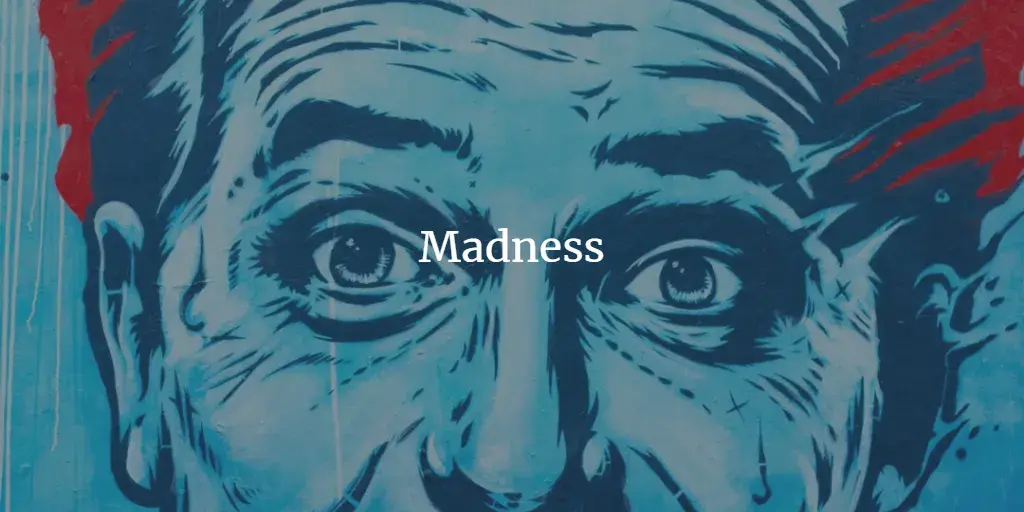
Environment
Operating System - Environment
- Create Azure Windows 10 VM with VS2017RC
- Size: Standard DS2 v2 (2 cores, 7 GB memory) - This should do.
- Add Data Disk to VM via Azure.
- Expand azure hard drive to 1GB
- Consider automating the hours of operation to save credits/money
- Run Windows 10
Check for updatesand install. - Disable "Hide extensions for known file types"
- Enable "Show hidden files, folders, and drives"
- Run VS2017RC installer to update to latest versions
- Attach data disk as drive
- Go to nininte.com and install:
- VSCode
- Chrome
- Notepad++
- pin all 3 above to task bar.
- Open Chrome and set it as your default browser.
- Ensure React devtools extention is added to Chrome
- Ensure Redux devtools extention is added to Chrome
- Install yarn
Cmder (Console Emulator)
- Download Cmder with git-for-windows
- Extract into
Program Files\cmder - Execute cmder.
- In Cmder settings Configure PowerShell as default console.
- Under Startup->Tasks Remove the -No Profile from the PowerShell configuration.
- Select Keys & Macro and search for split. Set the following:
- Open Cmder in Powershell and
Install-Module posh-git - Pin Cmder to task bar or Start Menu.
Dev-Environment
- Install Node 6.9.4 (for this blog)
Don't install 7 or higher until you are sure webpack-dev-server support is compatible.
Confirm Node is installed and in the path. Open Cmder and run node -v. you should see the following:
λ node -v
v6.9.4
While at it what determine the version of npm and yarn? npm -v
λ npm -v
3.10.10
λ yarn --version
0.19.1
What is node?
Node.js® is a JavaScript runtime built on Chrome's V8 JavaScript engine. Node.js uses an event-driven, non-blocking I/O model that makes it lightweight and efficient. Node.js' package ecosystem, npm, is the largest ecosystem of open source libraries in the world.
What is npm?
npm is the package manager for JavaScript. Find, share, and reuse packages of code from hundreds of thousands of developers — and assemble them in powerful new ways.
What is yarn?
Yarn is a package manager for your code. It allows you to use and share code with other developers from around the world. Yarn does this quickly, securely, and reliably so you don’t ever have to worry. We are going to use yarn in place of npm.
VS Code Plugins
- C#
ext install csharp - TSLint
ext install tslint - ESLint
ext install vscode-eslint - Typescript React/Redux Snippets
ext install typescript-react-snippets - React Redux ES6 Snippets
ext install react-redux-es6-snippets - PowerShell
ext install PowerShell
let's write some code.
Editors Note: When you get to `The Javascript Madness Part 4 you will see we came back to this page and added all of thereferences to yarn. Refactoring is a good thing.