The JavaScript Madness Part 2 - Execute js file from command line
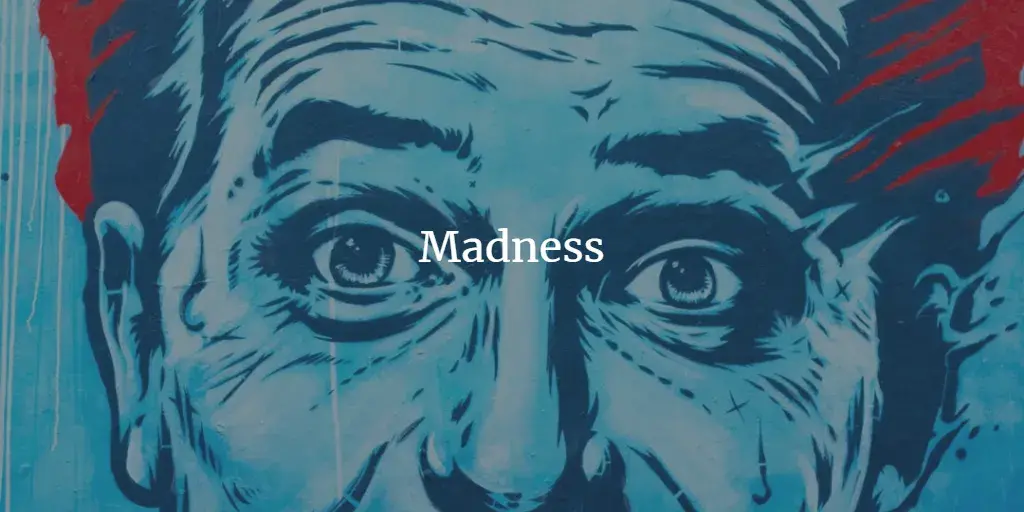
Ready, Set, JavaScript
Let's build some velocity. Start simple. Real simple.
User Story: As a developer, I want to be able to execute a JavaScript file from the command line that displays a message.
Analysis and task breakdown:
We need to create a js file that we want to execute.
Task 1:
- Create app.js
Task 2:
- Determine command line to execute above file.
Implementation:
Task 1:
I keep all my git repos at
\gitto keep paths as short as I can.
Make a jsm directory under C:\git with mkdir jsm.
Change into the new directory cd jsm
Open the directory in VSCode with code .
cd c:\git
C:\git
λ mkdir jsm
Directory: C:\git
Mode LastWriteTime Length Name
---- ------------- ------ ----
d----- 12/24/2016 6:01 PM jsm
C:\git
λ cd jsm
C:\git\jsm
λ code .
Add new file app.js with the following content:
console.log("Hello World!");
Task 1 Complete
Task 2
node takes the JavaScript file to execute as the parameter.
Execute our app. From the console by entering node app.js
λ node app.js
Hello World!
User Story, Success! Please forgive me if I don't write a test. We have not gotten that far yet.