Clean up your hard drive with WizTree
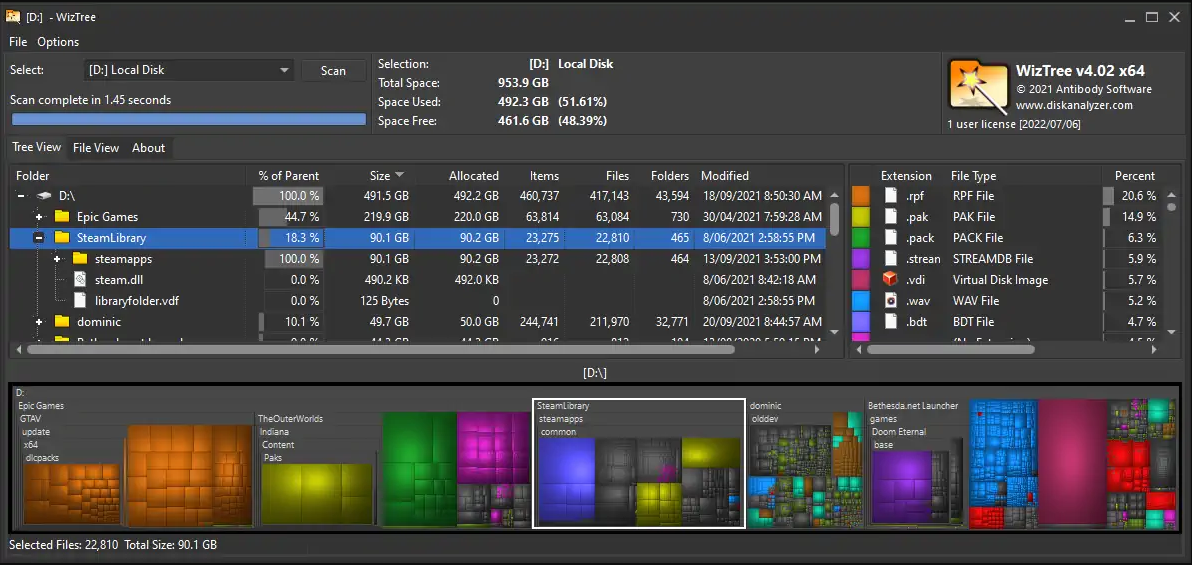
X-Ray Vision to diagnose "Hard drive full"
I have a 2 TB drive, but early this week my "free space" was running low. I knew I had created a couple of local Hyper-V VMs but thought, "I should have more free space than that!".
Analysis (X-Ray Vision)
http://localhost:5080/tags/%E0%B9%84%E0%B8%97%E0%B8%A2/
To determine what was using up all the drive space I needed better visibility. Luckily, I found WizTree
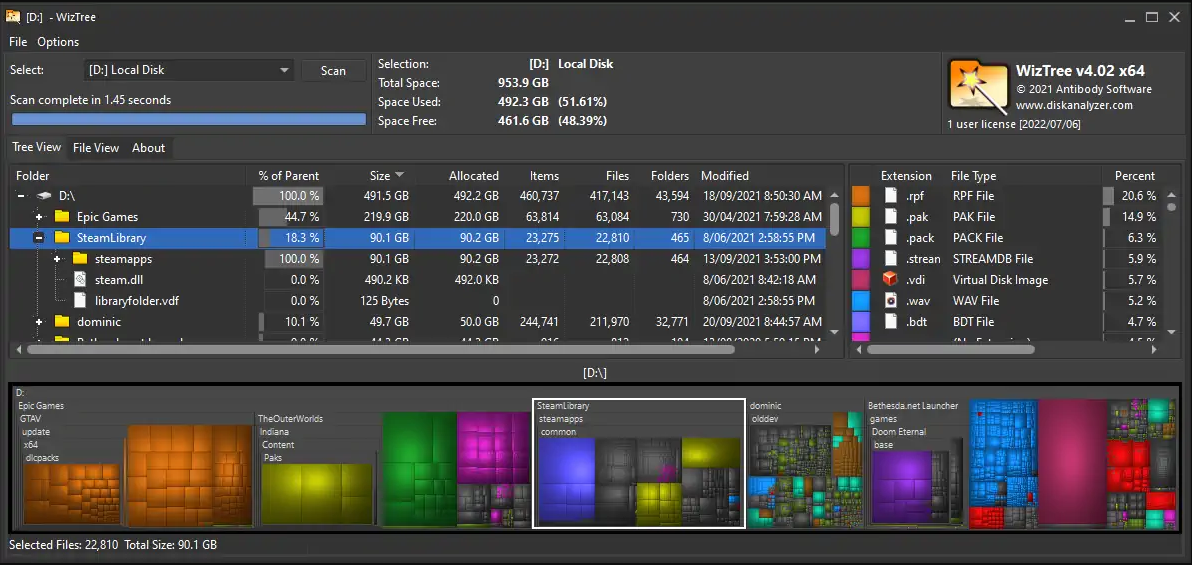
A picture is worth a 1000 words. Very quickly, WizTree showed me I had 250GB in my AMD log folder.
Root Cause
At some point in the past, I guess, I had turned on logging in the Radeon Driver software and forgot to turn it off. So it just kept logging.
Solution
Turn off the logging and then delete the logging folder.
I found a couple of other huge folders that were no longer needed. In total, I cleaned up about 400GB off my drive.
Thanks WizTree.
References
Don't forget a good superhero keeps their code clean and tested. And your hard drive too :)