Blazor Dynamic Dual Mode!
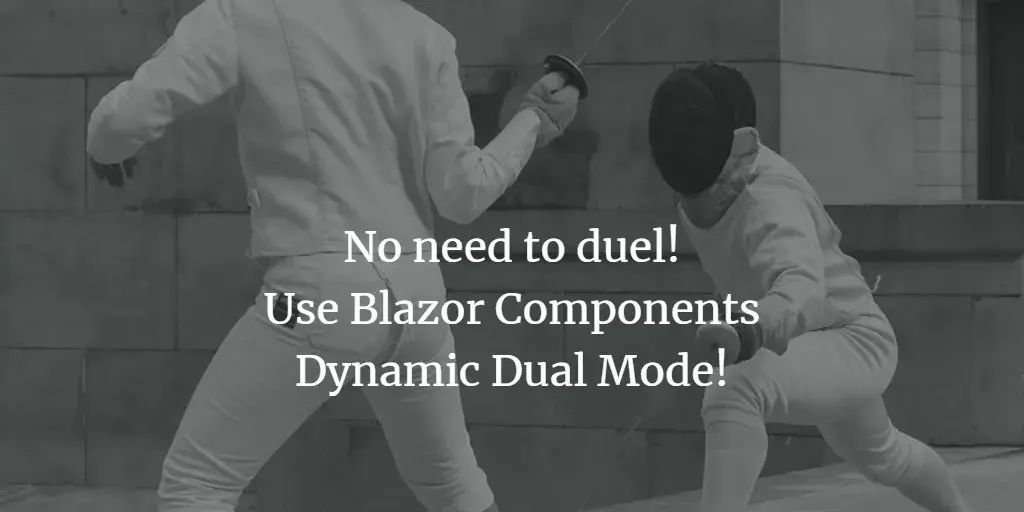
The new Blazor 0.8.0 came out 2019-02-05 and I have been busy updating the timewarp-blazor template to support it.
Server side vs client side
To be clear Blazor can execute on either, server side or client side.
The Component doesn't have to change.
When a Blazor application starts, it runs 1 of 2 JavaScript files that determine where the browser is going to execute the application.
The server side execution sends DOM updates to the browser via SignalR.
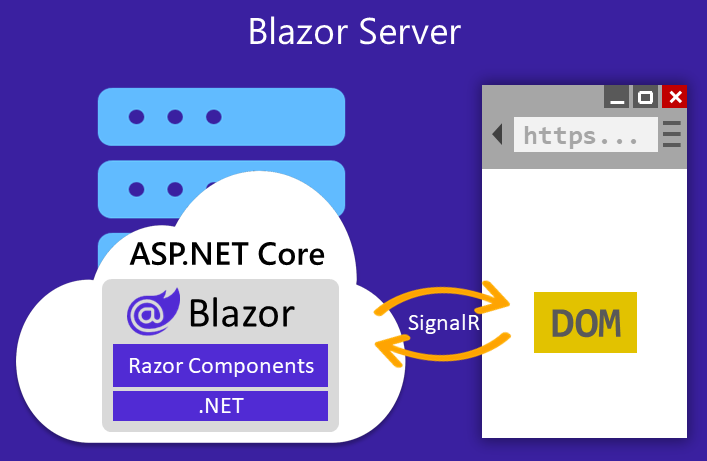
Where as the client side executes the application inside the browser using WebAssembly.
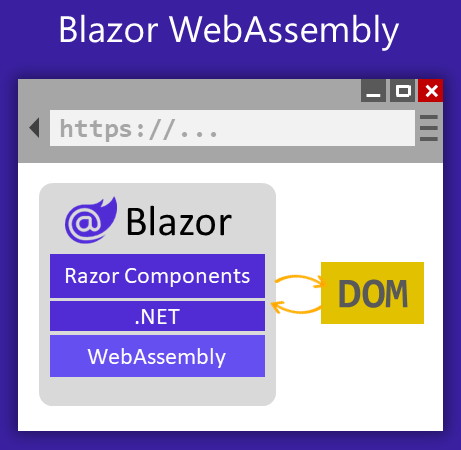
There are advantages and disadvantages of each hosting model.
One big advantage of server side is the speed at which it renders the first page. The JavaScript loaded for server side is only 57KB. Another is the ability to debug with Visual Studio.
One of the downsides of server side is reduced scalability. The server has to manage all the work that the normal server would plus the work of the browser for each connection. And of course you can't use it as a static site.
A big client side advantage is offloading much of the work from the server to the browser, thus your site will scale better. Yet to do this one has to download more code from the server and thus it takes longer, and you have slower first page loads.
Dynamic Dual Mode
Wouldn't it be nice to have both fast first page load and allow for more scalability by running on the client?
With the timewarp-blazor template we load the site on the first visit to run from the server so you have fast load times and quick interactivity. Yet we also load/cache the client side version in parallel without blocking the main window.
Upon refreshing of the screen or on subsequent visits to the site we transition to client-side execution. Thus offloading the burden from the server and improving scalability.
This is accomplished by using a flag stored in localStorage.
On the first visit to the site this flag won't exist and thus we use server-side execution and launch the loading of
the client side version which adds the flag.
Upon next visit the localStorage value will exist and we launch client side execution which should be cached.
Specify execution side
You may want the ability to easily toggle the execution side. This allows for testing of both sides,
and currently the debugging experience on server side is much better.
For this ability we added another localStorage value ExecutionSide that allows you to specify where to run the
Blazor application.
This can be changed in your browser devtools to client/server and then reload the page.
To see this in action, our base timewarp-blazor template is running on azure here
To get started with Dynamic Dual Mode in your own app install the templates
dotnet new --install TimeWarp.AspNetCore.Blazor.Templates
and create and run the new application
dotnet new timewarp-blazor -n MyBlazorApp
dotnet run
Happy Dualing :)
Acknowledgments: I believe I first heard about switching between client and server side execution from Robin Sue Suchiman on the Blazor Gitter Channel(https://gitter.im/aspnet/Blazor) Come join us.
Reference: Blazor Hosting models and