Basic React Form Validation
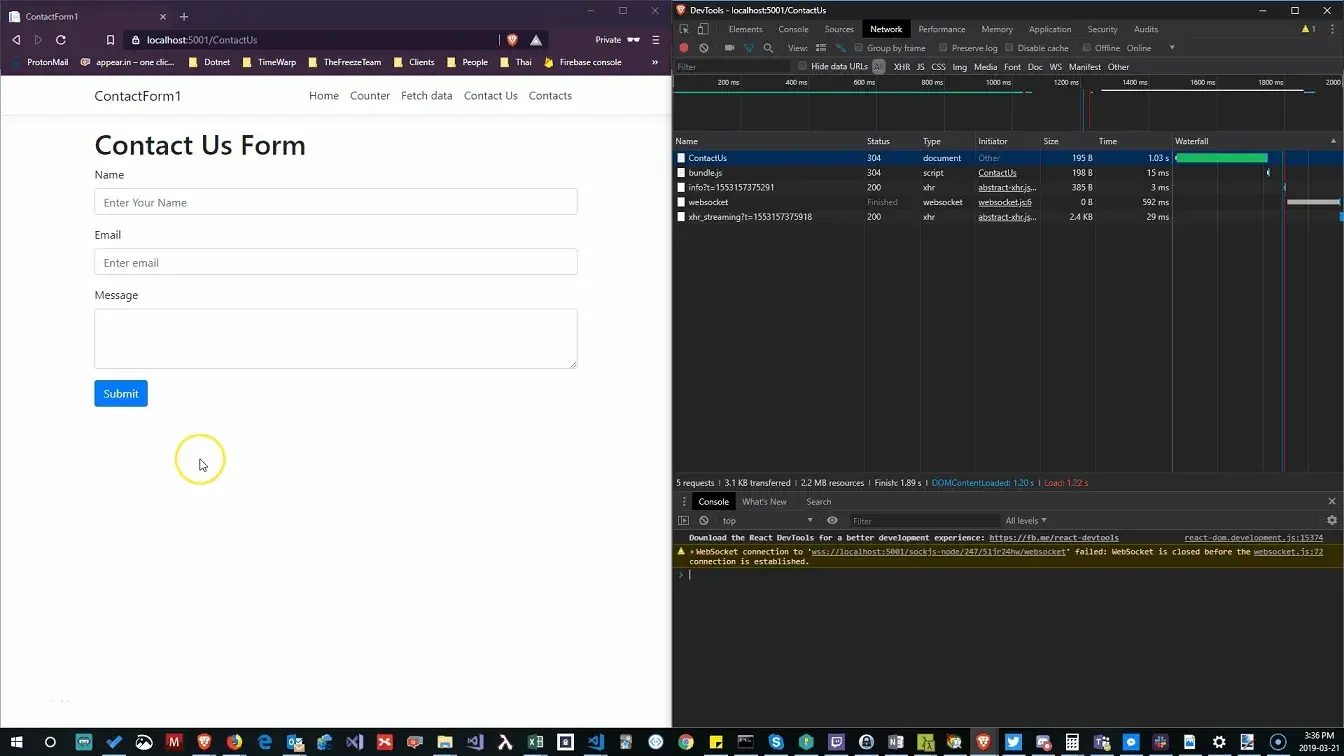
While doing a coding kata/challenge with colleague to build a "Contact Us" Form in React, ...
Goal "get done fast"
We were trying to simulate code challenges given to job candidates, and thus we wanted to get done fast. We were trying to do the simplest thing that would work, balanced with the ability to explain it and for others to understand it.
It turned out to help solidify some things in my mind.
The purpose of form validation
Let the user know something is invalid so they can fix it and continue the process.
First things first
We started with the dotnet react template (the ClientApp is a react project using Create React App).
dotnet new react -n ContactUsForm
We need a page and route and a link. To do this we:
- make a copy of the Home.js file named ContactUsForm.js
- update the App.js to include the route
- update the NavMenu.js to add a link to the route/page.
At that point we could get to the page we wanted to be the ContactUsForm
What data do we need on a Contact Us Form?
We wanted to "get done fast" so we went with the minimal:
- name
- message
How do we get the user's data?
We started with the html/jsx minimal
- name: use label and input tag
- email: use label and input tag
- message: use label and textarea
- add a button to submit the form
we dont' implement the dispatching of anything on submit as that is not the point of the exercise)
Minimal style
Given the template includes Boostrap 4 and we want to "get done fast" we utilize it.
- group together
labels andinputs inside adivand use bootstrapform-groupclass - add
form-controlclass toinputelements - copy the button straight from the boostrap docs and change
class(reserved word) toclassNamefor jsx
<button type="submit" className="btn btn-primary">Submit</button>
How to manage the state?
Well we need to "get done fast" so React State it is.
constructor(props) {
super(props);
this.state = {
name: '',
email: '',
message: ''
};
}
How do we update the state using the html input's?
We opted to use the property names used in state as the ids on the inputs and textarea.
This way we can add an onChange attribute and the event.target.id will correlate to the correct state property. This makes the update pretty easy.
changeHandler = (event) => {
this.setState({ [event.target.id]: event.target.value });
};
The event.target.id will equal "name", "email" or "message" and the value will be what the user entered in the associated html control.
Submit the form
Create submitHandler and wire it up to the Form onSubmit attribute.
HTML forms default submit behavior is to do a post back. Given we are using React we don't want to do the default so we add event.preventDefault() to our handler.
submitHandler = (event) => {
event.preventDefault();
console.log("dispatch an action");
};
The point of the kata is to build a form not the endpoint to handle it so the console.log is good enough.
Validation????
This was an enlightening part. First thing I thought was "we have a library for that?" But we wanted to "get done fast". I did a quick search and saw a tweet from Cory House
I thought, "What validation can I do with HTML5? I probably need to write special validation." So I did. Once I was done I realized I didn't do anything special:
- is it required
- is it an email
- min length
So I deleted the special validation code.
It turns out that HTML5 isn't bad at single property validation.
The input tag supports required, minLength, maxLength, pattern coupled with the various types one can cover a pretty good amount. And all of the client side requirements I had hand written.
So we updated the html tags with our validation settings.
How do we reflect the validity of the form to the user?
We went back to the Bootstrap docs and saw how to use the Html5 validation API with bootstrap.
Turns out this isn't too hard either. We update our form tag to include the noValidate attribute. This turns off the browsers default validation handling and lets us use the bootstrap version. We also add the Bootstrap class needs-validation which turns on the bootstrap version.
In our submitHandler we can add the Bootstrap class was-validated which will then trigger the validation display. (Green is good, red is error).
Tell the user the error.
For each form-group we add a div to display the constraints on the input to the user.
We add the BootStrap class invalid-feedback as in:
<div className="invalid-feedback">
Name is required with minimum length of 3 and max of 20
</div>
And now Boostrap does the rest.
How do we know if the form is Valid?
The Html5 Form element has a function checkValidity that checks if all child elements are valid. Armed with this knowledge we can now prevent the form from dispatching when it is invalid.
submitHandler = (event) => {
event.preventDefault();
event.target.className += " was-validated";
// multiple property validation could go here
if (event.target.checkValidity()) {
console.log("dispatch an action");
}
};
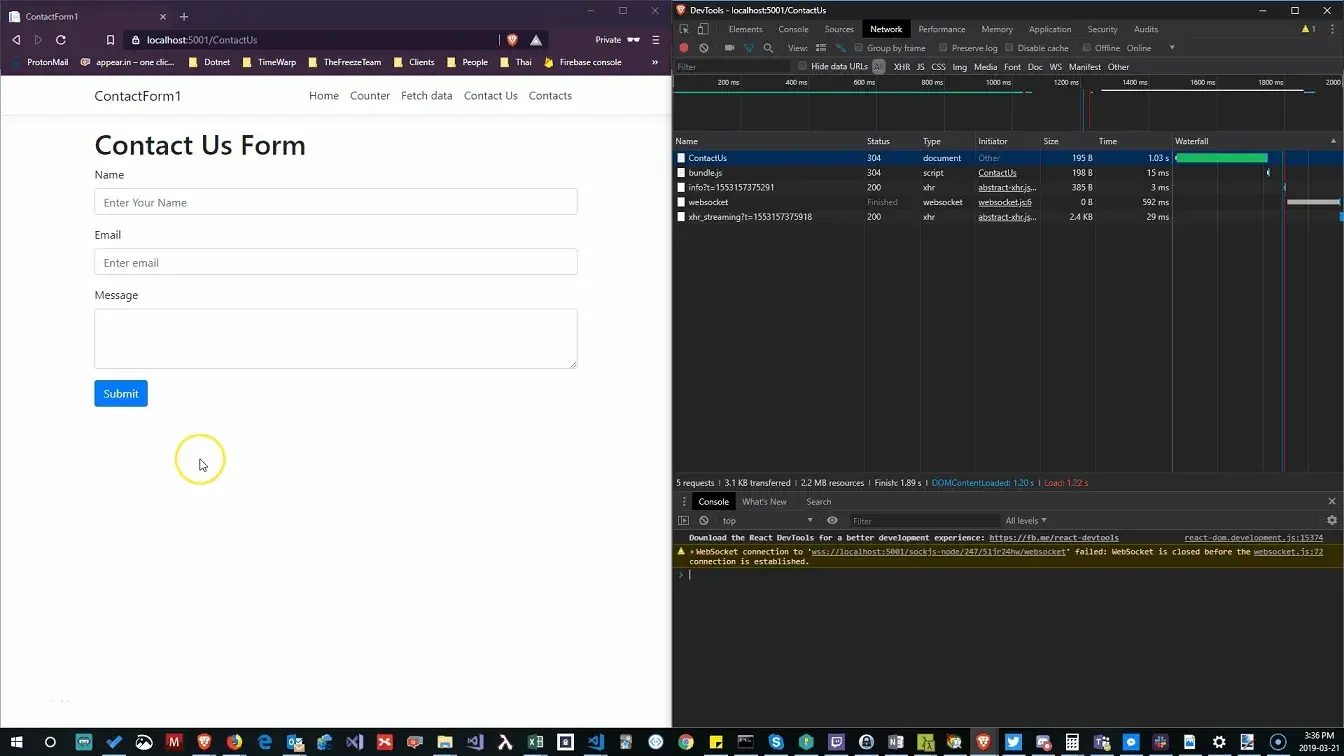
There we have it a decent form:
import React, { Component } from 'react';
export class ContactUsForm extends Component {
static displayName = ContactUsForm.name;
constructor(props) {
super(props);
this.state = {
name: '',
email: '',
message: ''
};
}
submitHandler = (event) => {
event.preventDefault();
event.target.className += " was-validated";
// multiple property validation could go here
if (event.target.checkValidity()) {
console.log("dispatch an action");
}
};
changeHandler = (event) => {
this.setState({ [event.target.id]: event.target.value });
};
render() {
return (
<div>
<h1>Contact Us Form</h1>
<form className="needs-validation" noValidate onSubmit={this.submitHandler}>
<div className="form-group">
<label htmlFor="name">Name</label>
<input
className="form-control"
id="name"
onChange={this.changeHandler}
placeholder="Enter Your Name"
required
minLength="3"
maxLength="20"
type="text"
value={this.state.name}
/>
<div className="invalid-feedback">
Name is required with minimum length of 3 and max of 20
</div>
</div>
<div className="form-group">
<label htmlFor="email">Email</label>
<input
type="email"
className="form-control"
id="email"
placeholder="Enter email"
required onChange={this.changeHandler}
value={this.state.email}
/>
<div className="invalid-feedback">
Please provide valid email.
</div>
</div>
<div className="form-group">
<label htmlFor="message">Message</label>
<textarea
className="form-control"
id="message"
rows="3"
required
onChange={this.changeHandler}
value={this.state.message}
/>
<div className="invalid-feedback">
A message is required
</div>
</div>
<button className="btn btn-primary" type="submit">Submit</button>
</form>
</div>
);
}
}